Lovelace is a lightweight, browser-based Integrated Development Environment (IDE) designed to streamline the coding process with the power of artificial intelligence. It provides a complete cloud workspace accessible from any device with a web browser, eliminating the need for complex local setups and installations. The core purpose of Lovelace is to offer a fast, efficient, and intelligent coding environment that integrates seamlessly with modern development workflows, including version control and AI-assisted programming.
The primary benefits of Lovelace include its zero-installation nature, low memory footprint, and powerful AI capabilities. It is ideal for a wide range of users, from students and hobbyist coders who need a quick and accessible platform, to professional developers looking for a flexible cloud-based solution for remote work or quick edits. By combining a smart editor with an advanced AI assistant and built-in Git integration, Lovelace provides a valuable, all-in-one tool that accelerates development, simplifies collaboration, and enhances productivity.
Features
- AI Assistant: Interact with your code using advanced AI models from OpenAI, Anthropic, Google, and xAI. Use 'Agent' mode to let the AI directly modify your files or 'Ask' mode to get answers and code suggestions in a conversational chat interface.
- Web-Based IDE: Access a full-featured IDE directly in your browser with no installation required. Its lightweight design ensures low memory usage and fast performance on any machine.
- Smart Editor: Boost your coding speed with essential editor features, including syntax highlighting for multiple languages, intelligent code autocomplete, and the ability to perform inline AI edits directly within your code.
- Integrated Version Control: Connect your GitHub, GitLab, or Bitbucket accounts for seamless Git integration. You can create branches, stage changes, write commit messages, and sync your work with remote repositories without leaving the IDE.
- Quick Navigation & Command Palette: Efficiently navigate your entire project using the
Cmd+Pshortcut to search and open files. Access a wide range of commands and actions instantly with the command palette, opened viaCmd+K. - Cloud Workspace: Your entire development environment, including files and settings, is hosted in the cloud. This allows you to start coding on one device and seamlessly pick up where you left off on another.
How to Use
- Open the IDE: Navigate to the Lovelace website. You can immediately start working on a local project by creating a new file or folder.
- Sign In for AI Features: To unlock the full potential of the AI Assistant, sign in or create an account. This enables conversation history and access to premium AI models like Claude Opus 4.1.
- Connect a Git Repository: Integrate your project with a version control provider. Connect your GitHub, GitLab, or Bitbucket account to clone existing repositories or push new projects.
- Use the AI Assistant: Open the AI Assistant panel. Select an AI model and choose a mode. Use 'Ask' mode to ask questions or get code snippets. Use 'Agent' mode to give instructions for the AI to directly edit your codebase.
- Edit and Navigate: Write and edit code in the smart editor, taking advantage of syntax highlighting and autocomplete. Use
Cmd+Pto quickly jump between files in your project. - Commit and Sync Changes: Once you've made changes, use the built-in Git panel to stage your files, write a commit message, and push your changes back to your remote repository.
Use Cases
- Rapid Prototyping: Quickly spin up a new project environment directly in the browser to test an idea or build a prototype without configuring a local machine. The AI assistant can generate boilerplate code to get started even faster.
- Remote Development & Collaboration: Work on your projects from any computer, whether you're traveling or using a different machine. With Git integration, you can easily collaborate with team members by pushing and pulling changes seamlessly.
- Learning and Code Exploration: Students and new developers can use the AI assistant as a learning tool to understand complex code, ask for explanations, or get help debugging errors. It's a safe environment to experiment and learn best practices.
- AI-Powered Refactoring: Use the AI Agent to perform complex tasks like refactoring a large codebase, converting code from one language to another, or adding documentation and comments to existing files, saving significant manual effort.
FAQ
What is Lovelace?
Lovelace is an AI-powered, browser-based IDE that provides a complete cloud workspace. It combines a smart code editor, an advanced AI assistant, and built-in Git integration to offer a streamlined development experience with no installation required.
Do I need to install anything to use Lovelace?
No, Lovelace is entirely web-based. All you need is a modern web browser to access the IDE and all its features, making it incredibly portable and easy to get started with.
What AI models are available in the AI Assistant?
Lovelace integrates with cutting-edge models from leading AI providers, including OpenAI (e.g., GPT-4), Anthropic (e.g., Claude Opus 4.1), Google, and xAI. You can choose the model that best suits your needs and budget.
How does the AI Assistant work?
The AI Assistant has two primary modes. 'Ask' mode provides a chat interface where you can ask questions and get code suggestions. 'Agent' mode is more powerful, allowing the AI to directly read, write, and modify files within your project based on your instructions.
Can I connect my existing projects from GitHub?
Yes, Lovelace has built-in Git integration. You can connect your GitHub, GitLab, or Bitbucket account to clone existing repositories, create new branches, commit changes, and sync your work directly from the IDE.
Is there a cost to use the AI features?
While the IDE itself is accessible, using the AI Assistant, particularly advanced models like Claude Opus 4.1, is based on a pay-as-you-go model. The cost is calculated based on the number of input and output tokens, as indicated in the UI (e.g., $0.015/1K input tokens).
What are the main advantages over a local IDE like VS Code?
The main advantages are portability and simplicity. Lovelace requires zero setup, uses minimal system resources (low memory), and allows you to work from any device. The deep integration of the AI Agent directly into the workspace is also a key differentiator.