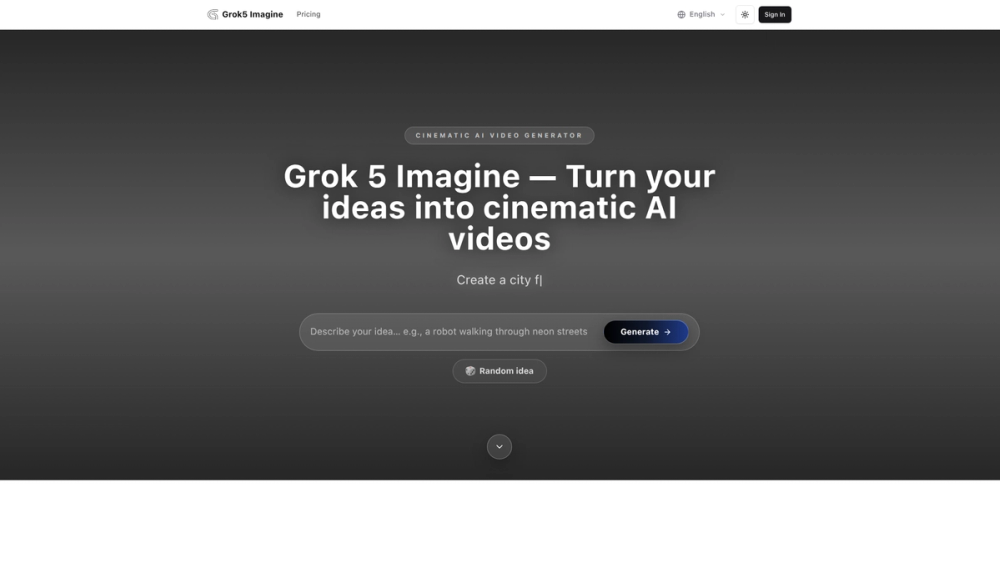Grok 5 Imagine is an advanced AI video generator designed to transform text prompts and static images into dynamic, cinematic videos. It simplifies the video creation process, allowing users to produce high-quality visual content without needing complex editing software or technical skills. The platform is built for speed and accessibility, delivering results in seconds directly through a web browser.
Its primary value lies in empowering creators, marketers, artists, and storytellers to quickly visualize their ideas, animate their artwork, and generate engaging content with synchronized audio. Whether you're creating a short clip for social media, a promotional video for a product, or visualizing a creative concept, Grok 5 Imagine provides the tools to bring your vision to life effortlessly.
Features
- Text-to-Video Generation: Describe a scene, action, or mood using natural language, and the AI will generate a corresponding short video. The model is adept at interpreting prompts to create visually consistent and clear scenes.
- Image-to-Video Animation (I2V): Upload any static image—such as a portrait, product shot, or concept art—and the tool will animate it, adding natural motion and smooth camera effects while preserving the original image's integrity.
- Synchronized Audio: Every video generated automatically includes synchronized sound. The audio is created in tandem with the visuals, ensuring that it matches the on-screen actions and timing for a more immersive and realistic final product.
- Multiple Creative Modes: Tailor the visual output with different modes. Standard Mode aims for realism and natural movement, while Spicy Mode produces more expressive, stylized, and colorful visuals for artistic projects.
- Fast Generation Speed: Receive video outputs within seconds of submitting a prompt or image. This rapid processing allows for quick iteration and experimentation, streamlining the creative workflow.
- Fully Web-Based: Access Grok 5 Imagine directly from any desktop or mobile browser without needing to download or install any applications. Its online platform ensures a simple and direct user experience.
How to Use
- Provide Your Input: Start by either typing a descriptive text prompt of the video you want to create or uploading a static image you wish to animate.
- Choose a Creative Mode: Select the mode that best fits your creative vision. Choose "Standard Mode" for realistic outputs or "Spicy Mode" for more artistic and expressive results.
- Generate the Video: Click the generate button to start the process. The AI will process your input and create the video clip in just a few seconds.
- Review and Refine: Watch the generated video. If it's not exactly what you wanted, you can easily adjust your text prompt or try a different mode and generate again to refine your idea.
Use Cases
- Social Media Content Creation: Quickly generate eye-catching video clips and animations for platforms like Instagram, TikTok, and X to boost engagement and captivate your audience.
- Marketing and Advertising: Create short, dynamic promotional videos for products, services, or campaigns. Animate product photos to make them more appealing in online ads.
- Artistic Expression and Concept Visualization: Artists and designers can bring their static concept art, illustrations, or portraits to life, adding a new dimension to their work or quickly storyboarding ideas.
- Educational Content: Generate simple animated explanations or visual aids to make learning materials more engaging and easier to understand.
FAQ
What is Grok 5 Imagine?
Grok 5 Imagine is an AI-powered tool that generates short, cinematic videos from either text descriptions or static images. It includes features like synchronized audio, multiple creative styles, and fast processing.
Do I need to install any software to use it?
No, Grok 5 Imagine is entirely web-based. You can access and use it directly from the Grok AI website on any modern desktop or mobile browser without any installation.
Can I use my own images?
Yes, the Image-to-Video (I2V) feature is specifically designed for this. You can upload your own image, and the AI will animate it by adding motion and camera effects.
Does the generated video include sound?
Yes, every video created by Grok 5 Imagine automatically includes synchronized audio that matches the on-screen action, eliminating the need for manual sound editing.
What is the difference between Standard Mode and Spicy Mode?
Standard Mode is optimized for realism and natural motion, making it suitable for most general purposes. Spicy Mode delivers more expressive, colorful, and stylized visuals, which is ideal for artistic or abstract video creation.
How long does it take to generate a video?
The platform is designed for speed, with most video generations completing within a matter of seconds.