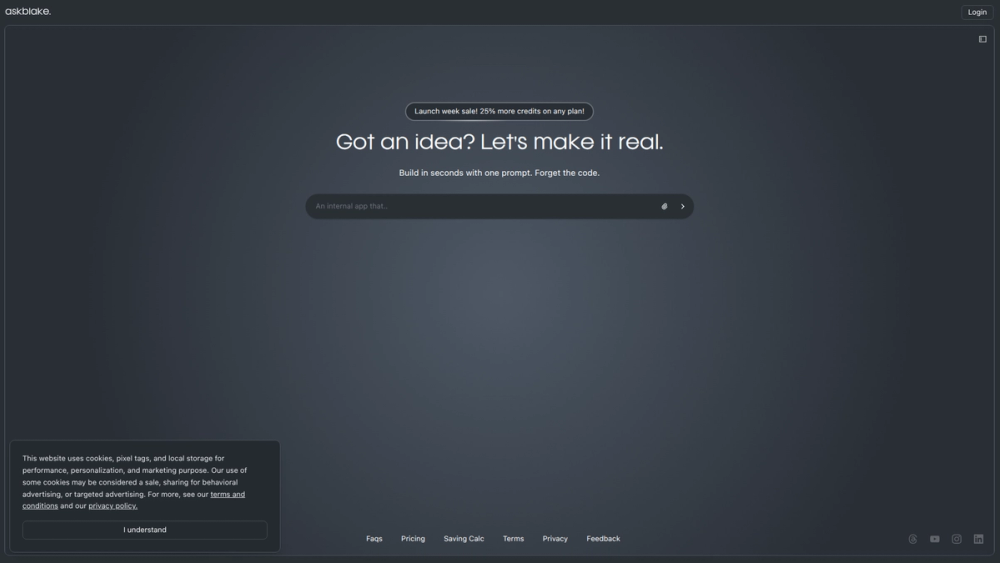AskBlake is an innovative AI-powered web application builder that transforms natural language prompts into production-ready React components styled with Tailwind CSS. Its primary purpose is to dramatically accelerate the web development process by allowing users to generate functional and visually appealing UI elements simply by describing what they need. This tool is ideal for a wide range of users, from solo developers and entrepreneurs looking to quickly prototype ideas, to experienced engineers wanting to speed up their workflow, and even designers who want to bring their concepts to life without writing code from scratch.
The core value of AskBlake lies in its ability to bridge the gap between idea and implementation. Instead of spending hours or days writing boilerplate code for common web components, developers can generate them in seconds. This not only boosts productivity but also allows for rapid iteration and experimentation. By handling the foundational code, AskBlake frees up developers to focus on more complex logic, unique features, and the overall user experience, making it an invaluable asset for anyone building modern web applications.
Features
- AI-Powered Component Generation: Simply describe the component you need in a natural language prompt, and AskBlake's AI will generate the corresponding React and Tailwind CSS code.
- Production-Ready Code: The generated code is clean, well-structured, and ready to be integrated directly into your projects, saving significant development and refactoring time.
- React + Tailwind CSS Stack: Utilizes one of the most popular and modern front-end technology stacks, ensuring the components are performant, customizable, and easy to maintain.
- Instant Prototyping: Go from a simple idea to a functional user interface in seconds, making it perfect for validating concepts and creating MVPs (Minimum Viable Products).
- Interactive Development Environment: Users can see the generated component render in real-time and can easily copy the code with a single click.
- Chat-Based History: Your component generation history is saved in a chat-like interface, allowing you to revisit, refine, and reuse previous prompts and results.
- No-Code to Low-Code Workflow: Empowers both non-coders to create web elements and developers to accelerate their coding tasks, making web development more accessible.
How to Use
- Start a New Project: Navigate to the AskBlake website and click 'Start new Project' or use the main input field on the homepage.
- Write Your Prompt: In the input box, clearly describe the web component you want to create. Be specific about the elements, layout, and functionality. For example, 'Create a pricing page with three cards for basic, pro, and enterprise plans.'
- Generate the Component: Submit your prompt. The AI will process your request and generate the React component with Tailwind CSS styling.
- Review and Iterate: The generated component will be displayed visually. Review it to see if it matches your expectations. If not, you can refine your prompt and try again to get a different result.
- Copy the Code: Once you are satisfied with the component, you can easily copy the generated JSX and CSS code to your clipboard.
- Integrate into Your Project: Paste the copied code directly into your React application files. Ensure you have React and Tailwind CSS set up in your project environment.
Use Cases
- Rapid Prototyping: An entrepreneur with a new app idea can use AskBlake to quickly build a visual prototype of the user interface, including login forms, dashboards, and settings pages, to present to potential investors without writing any code.
- Accelerating Frontend Development: A frontend developer working on a tight deadline can use AskBlake to generate boilerplate components like navigation bars, footers, hero sections, and feature lists, allowing them to focus their time on implementing complex business logic and state management.
- Design to Code Conversion: A UI/UX designer can describe their mockups in plain English to generate initial React components. This helps bridge the gap between design tools and the final coded product, ensuring a more accurate implementation of their vision.
- Learning React and Tailwind: A developer new to React or Tailwind CSS can use AskBlake as a learning tool. By generating various components, they can study the resulting code to understand best practices, syntax, and common patterns for building UIs with this stack.
FAQ
What technologies does AskBlake use to generate components?
AskBlake generates components using React for the structure and logic, and Tailwind CSS for styling. This ensures the output is modern, highly customizable, and follows best practices for front-end development.
Do I need to know how to code to use AskBlake?
While you don't need to be an expert coder to generate components, having a basic understanding of web development concepts will help you write more effective prompts and integrate the generated code into a project. The tool is designed to be accessible to a broad audience, including designers and product managers.
Is the generated code ready for production?
Yes, the code generated by AskBlake is designed to be production-ready. It is clean, functional, and follows standard conventions. However, it's always a good practice to review and test the code within your specific project context before deploying.
Can I customize the generated components?
Absolutely. The generated code is just a starting point. Since it's standard React and Tailwind CSS, you can easily modify the code, change styles, add functionality, and adapt it to fit the unique requirements of your application.
How does the credit system work?
AskBlake operates on a credit-based system, with different plans offering a certain number of credits. Each time you generate a component, it consumes a portion of your credits. This allows you to choose a plan that best fits your usage needs.
What if I'm not satisfied with the generated component?
If the initial output isn't what you wanted, you can simply refine your text prompt to be more specific and try again. The key to getting great results is to provide a clear and detailed description of the component you envision.