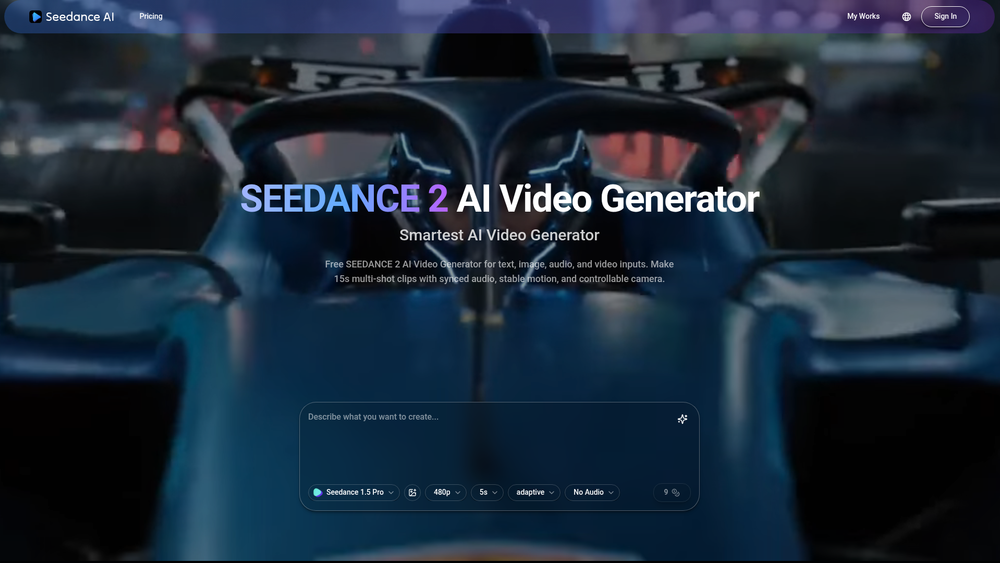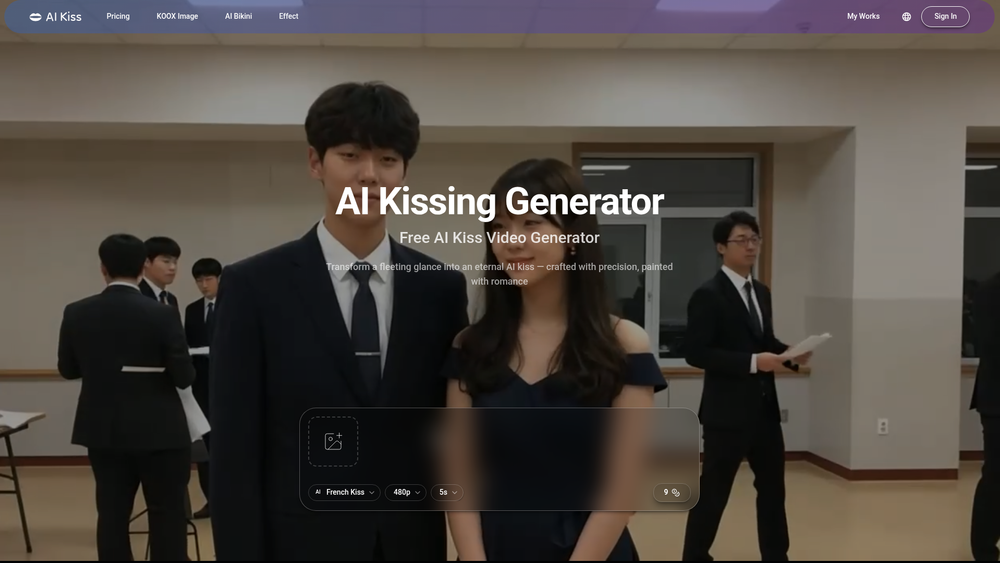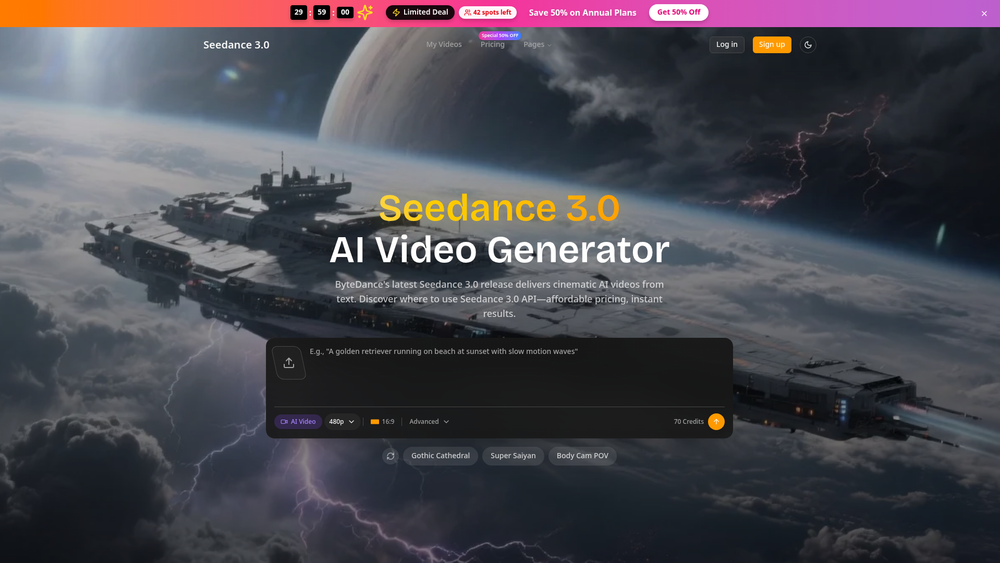Viyou AI is a versatile and user-friendly AI-powered platform designed for creating captivating videos and images with ease. It serves as a comprehensive toolkit for transforming simple text prompts or still images into dynamic, high-quality visual content. The platform aims to democratize content creation, making advanced AI tools accessible to everyone, regardless of their technical expertise.
The primary benefit of Viyou AI is its simplicity and the speed at which users can generate professional-looking media. It is ideal for a wide range of users, including social media managers, digital marketers, artists, storytellers, and individuals looking to create unique personal content. By offering a suite of powerful features on a free platform, Viyou AI provides immense value, enabling users to produce engaging visuals for marketing campaigns, artistic projects, or social media without the need for expensive software or specialized skills.
Features
- AI Text to Video: Transform written descriptions or stories into stunning, captivating videos. Simply type your idea, and the AI will generate a corresponding video sequence.
- AI Image to Video: Animate any still image, bringing photos to life by turning them into realistic and dynamic video clips. This is perfect for creating moving portraits or animating static scenes.
- Diverse AI Model Support: Viyou integrates multiple cutting-edge AI video and image models, including Viyou 3.0, Google Veo3, Kling 2.5, Sora2, Runway, and Pika, giving users a wide choice of generation styles and capabilities.
- Creative Video & Image Effects: Apply a variety of fun and trendy AI effects to your media. Video effects include AI Kiss and AI Twerk, while image effects can transform your photos into Ghibli or Anime styles, or even change hairstyles and clothes.
- AI Text to Image Generation: Create unique and high-quality images from simple text prompts. This feature allows you to visualize concepts, characters, and scenes instantly.
- AI Image to Image Editing: Use AI to transform and edit existing images. This tool enables artistic transformations, style transfers, and other creative modifications with just a few clicks.
How to Use
- Select a Creation Tool: Navigate to the Viyou AI website and choose your desired tool from the main page, such as 'AI Text to Video', 'AI Image to Video', or 'AI Image Generator'.
- Provide Your Input: Depending on the tool selected, either type a descriptive text prompt into the text box or upload a still image from your device.
- Choose a Model or Effect: Browse the supported AI models (like Viyou 3.0, Kling 2.5) or specific effects (like Ghibli Style, AI Hairstyle) and select the one that best fits your creative vision.
- Generate Your Content: Click the generate button to start the AI creation process. The platform will process your input and create the video or image.
- Review and Download: Once the generation is complete, you can preview the output. If you are satisfied with the result, download the final video or image to your device for sharing or further use.
Use Cases
- Social Media Content Creation: Marketers and influencers can rapidly generate eye-catching videos, animated posts, and unique images for platforms like TikTok, Instagram, and Facebook, boosting engagement and brand presence.
- Digital Art and Storytelling: Artists and writers can bring their imaginative concepts to life. Use Text-to-Image to visualize characters and scenes, or Image-to-Video to animate illustrations for compelling digital narratives.
- Marketing and Advertising: Businesses can create short promotional videos, product animations, and unique ad creatives without incurring the high costs of traditional video production, making it ideal for small businesses and startups.
- Personalized Entertainment: Create fun and personalized content for friends and family. Animate a group photo, try out virtual hairstyles with the AI Hairstyle changer, or create a unique video greeting card from a simple text idea.
FAQ
Is Viyou AI free to use?
Yes, the Viyou AI website highlights it as 'The Ultimate Free AI Video Creation Platform', making its core features accessible to all users without an initial cost.
What kind of content can I create with Viyou AI?
You can create a wide range of visual media, including videos from text prompts (Text-to-Video), animated videos from still images (Image-to-Video), unique images from text (Text-to-Image), and apply various creative effects to both videos and images.
Do I need technical skills to use this platform?
No, Viyou AI is designed to be easy to use. Its intuitive interface allows anyone to start creating AI-generated content by simply typing text or uploading an image, without needing any prior video editing or design experience.
Which AI models does Viyou AI support?
Viyou AI supports a variety of popular and powerful AI models, including its own Viyou 3.0 and Viyou 2.0, as well as Google Veo3, Kling 2.5, Sora2, Runway, Pika, and more, offering a diverse range of creative outputs.
Can I animate my own photos?
Yes, the 'AI Image to Video' feature is specifically designed for this purpose. You can upload a still photo and the AI will animate it to create a dynamic, moving video.
What are some of the special effects available?
Viyou AI offers fun and trendy effects like 'AI Kiss' and 'AI Twerk' for videos, and stylistic filters like 'Ghibli AI Generator' and 'AI Anime Generator' for images. You can also use tools like the 'AI Clothes Changer' and 'AI Hairstyle Changer'.
What is the difference between Text-to-Video and Image-to-Video?
The primary difference is the input you provide. For Text-to-Video, you provide a written prompt describing the scene you want to create. For Image-to-Video, you provide an existing still image that you want the AI to animate.