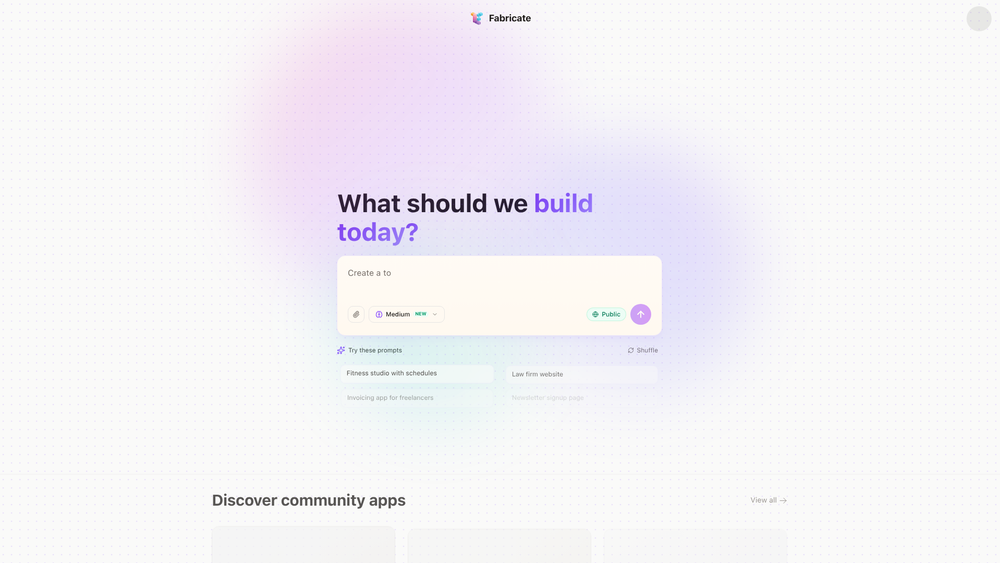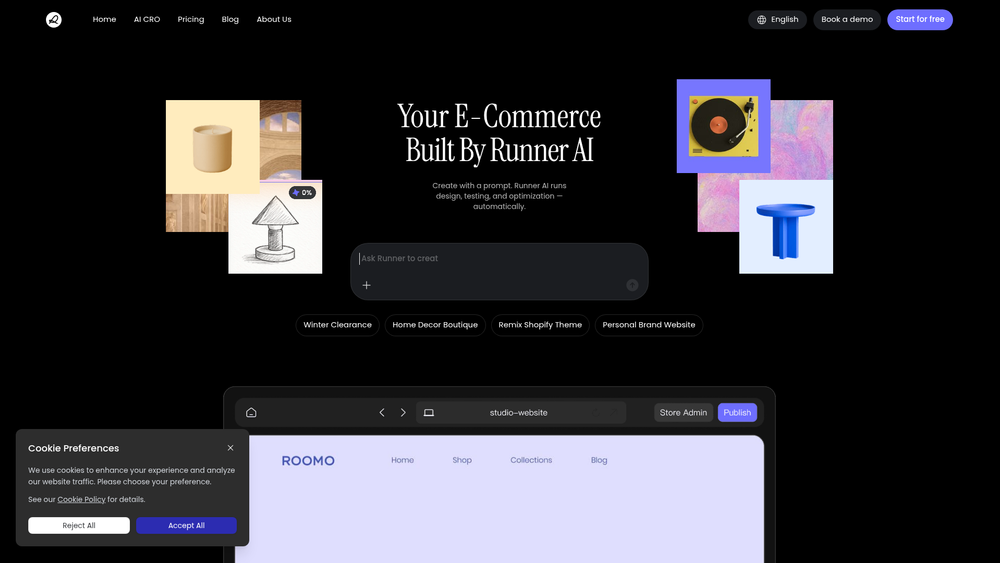Nano Banana Pro, also known as AI Banana Studio, is a user-friendly AI-powered platform designed to simplify the creation of high-quality digital images. Its primary purpose is to generate highly consistent portraits, stylized dolls, and professionally retouched photos in seconds, without requiring users to grapple with complex model settings. The studio provides a seamless workflow, guiding users from initial concept to final, shareable assets.
This tool is ideal for a wide range of creators, including photographers, toy designers, brand managers, and digital artists. The key benefit lies in its ability to maintain character consistency across multiple images, a significant challenge in AI image generation. By integrating features like a guided prompt composer, a portrait stabilizer, and a one-click retouching lab, Nano Banana Pro streamlines the production pipeline, saving significant time and resources. This allows even non-technical users to produce delightful, professional-grade visuals for marketing campaigns, product prototypes, or digital content.
Features
- Guided Prompt Composer: Translates simple adjectives into perfectly structured prompts using visual sliders and protective guardrails, eliminating the guesswork from prompt engineering.
- Portrait Stabilizer: Ensures faces, lighting, and framing remain consistent across entire batches or collections of images, perfect for creating character sheets or brand assets.
- Doll Designer: Instantly transforms your creations into stylized figures with materials like vinyl, clay, crochet, or plush with a single click.
- Retouch Lab: Provides in-app tools to polish images by erasing stray hairs, smoothing fabrics, and relighting scenes, removing the need for external editing software.
- Batch Automation: Allows users to queue up variations, different aspect ratios, and export presets to generate multiple assets simultaneously, automating repetitive tasks.
- Share-Ready Hosting: Delivers branded galleries and download links with a built-in CDN for accelerated, professional content delivery directly from the platform.
- Layered Export: Offers the ability to export images as layered PSD files, providing maximum flexibility for post-production workflows in Adobe Photoshop.
How to Use
- Activate Your Studio: Begin by choosing a subscription plan that suits your needs. This will grant you immediate access to the studio and its library of presets.
- Describe Your Look: Define your character or subject. You can upload reference images or use the intuitive sliders to specify facial features, outfits, and materials to lock in a consistent appearance.
- Fine-Tune & Retouch: Once your initial images are generated, enter the Retouch Lab. Use the one-click tools to polish skin textures, fix fabric imperfections, and adjust lighting to achieve a perfect final look.
- Generate Variations: Use the Batch Automation feature to create multiple versions of your image with different aspect ratios, styles, or minor variations, all queued up to run efficiently.
- Publish and Share: Export your final assets in various formats, including layered PSDs for further editing, transparent PNGs for web use, or shareable web links for client previews.
Use Cases
- Consistent Brand Portraits: Marketing teams can generate a series of professional, on-brand headshots and lifestyle images for their website, social media, and campaigns, ensuring the same brand persona appears consistently.
- Toy & Doll Prototyping: Toy designers can quickly visualize and iterate on new doll or action figure concepts. The Doll Designer feature allows them to experiment with materials like vinyl, plush, and clay to create realistic product mockups.
- Digital Avatar Creation: Content creators and individuals can design unique, high-quality avatars for use in gaming, social media profiles, or virtual environments, with consistent facial features and styles.
- Character Design for Animation: Artists and animators can establish a consistent look for a character and then generate a variety of poses and expressions, which can then be used as a base for creating 2D or 3D animations.
FAQ
What is Nano Banana Pro Image Tools?
It is an AI-powered image creation studio that makes it easy to generate consistent portraits, stylized dolls, and retouched images without needing technical expertise.
Who is the target audience?
It's designed for photographers, toy makers, brand teams, digital artists, and any creator who needs high-quality, consistent images.
Can I keep the same face across multiple images?
Yes, the "Portrait Stabilizer" feature is specifically designed to maintain facial consistency, lighting, and framing across batches of images.
What file formats can I export?
You can export your creations as layered PSDs, transparent PNGs, or shareable web links for easy distribution and further editing.
Do I need to know how to write complex prompts?
No. The "Guided Prompt Composer" uses visual sliders and simple inputs to translate your ideas into perfectly structured prompts for the AI.
Can I edit the images within the app?
Yes, the "Retouch Lab" allows you to perform common editing tasks like smoothing skin and fabrics, removing stray hairs, and relighting scenes directly within the platform.
Does it integrate with video tools?
The platform is designed to be the first step in a "text to image to video" workflow, mentioning a path to create videos through tools like Veo 3.1 and Sora 2 after generating your consistent images.