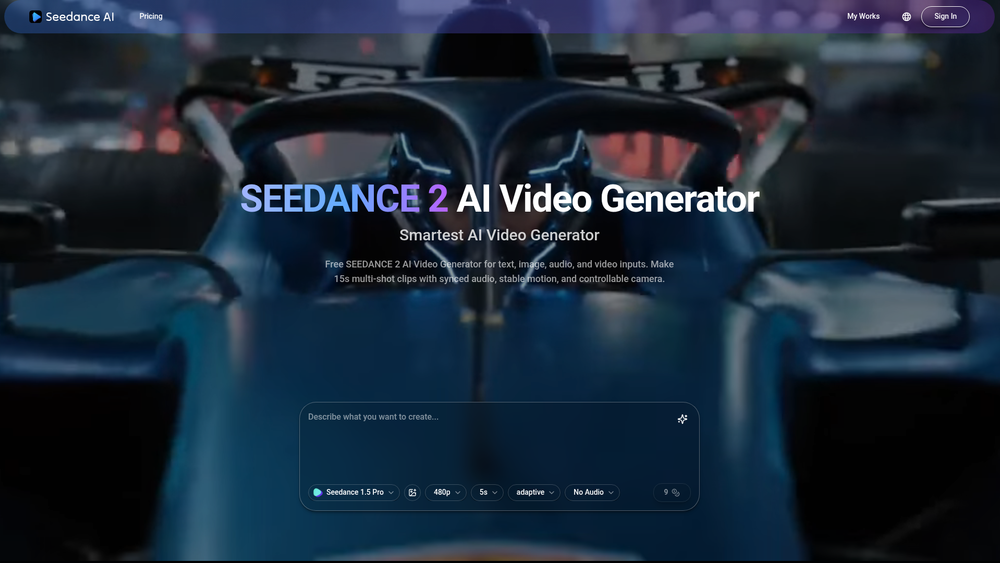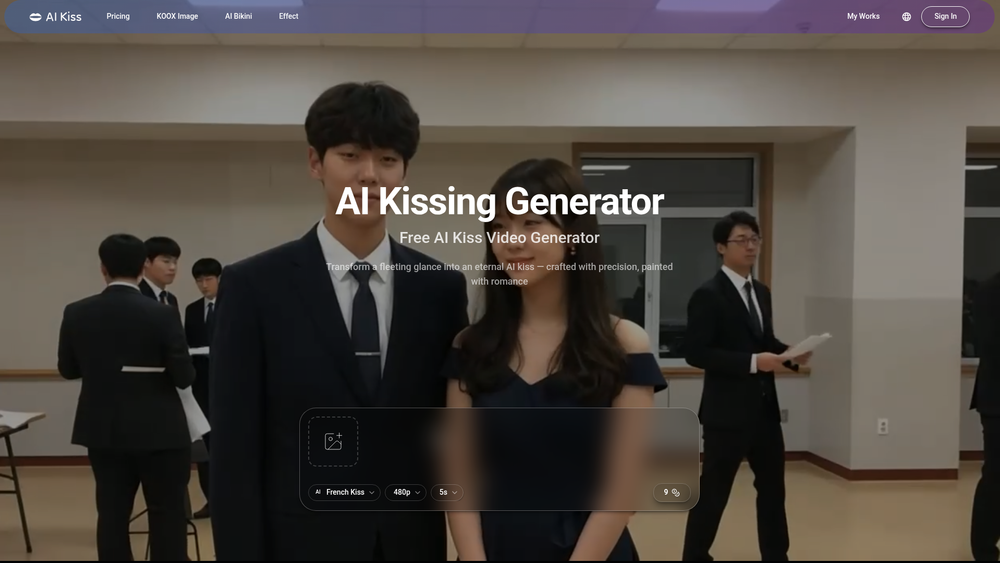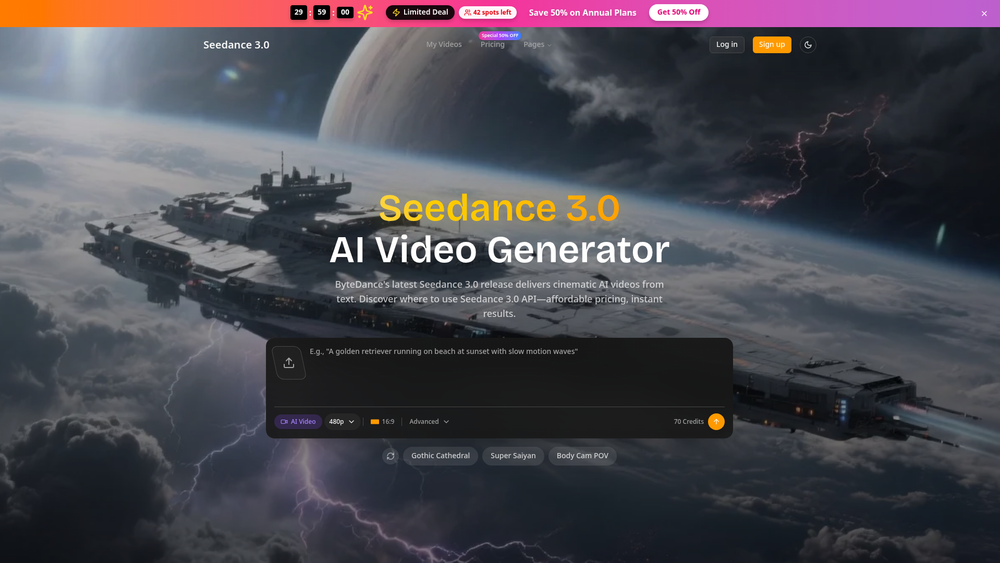Nano Banana 2 is an advanced AI image generator and photo editor designed for professionals who demand high-quality visuals. It specializes in creating and modifying images up to 4K resolution with perfectly rendered, legible text, a common challenge for many AI tools. Powered by Google's Gemini 3 Pro and Imagen 3 technologies, it offers a suite of powerful features for generating and editing visuals with precision and speed.
The primary benefits of Nano Banana 2 include its ability to produce print-ready 4K images, maintain character consistency across multiple generations, and allow for intuitive, context-aware editing using simple text prompts. This makes it an ideal tool for graphic designers, marketers, content creators, and webcomic artists who need reliable, high-fidelity assets for commercial projects, branding, and storytelling.
By combining industry-leading text rendering, high-resolution output, and intelligent editing capabilities, Nano Banana 2 streamlines the creative workflow. It eliminates the need for external upscaling tools and complex editing software, providing an all-in-one solution for producing professional-grade visual content directly from text prompts.
Features
- Flawless Text Rendering: Leveraging Imagen 3 technology, the AI generates crisp, perfectly legible typography in any style, making it ideal for creating logos, posters, and UI mockups where text clarity is crucial.
- 4K Ultra HD Output: Generates native 2K images with an intelligent upscaling feature to produce sharp, detail-rich 4K images ready for high-resolution displays, large-format printing, and professional publishing.
- Context-Aware Editing: Powered by Gemini, this feature allows you to select an area of an image and use simple text prompts to make precise changes, such as altering an outfit or adjusting lighting, while preserving the overall image consistency.
- Consistent Character ID: A proprietary system ensures that characters, brand mascots, or products maintain a consistent appearance across different scenes, styles, and images, which is perfect for series-based content and branding.
- Instant Access & Speed: The platform is designed for immediate use without long waiting times, enabling a fast and efficient creative process from prompt to final image.
- Image-to-Image Generation: In addition to text-to-image, you can upload an existing image and use prompts to guide the AI in transforming or editing it.
How to Use
- Choose a Generation Mode: Navigate to the website and select your desired function, such as "Text-to-Image" to create a new visual from a prompt or "Image-to-Image" to edit an existing one.
- Write a Detailed Prompt: In the text box, describe the image you want to create. Be specific about the subject, style, colors, lighting, and composition. For text, enclose the desired words in quotes.
- Generate the Image: Click the generate button. The AI will process your prompt and create an initial image, typically at 2K resolution.
- Upscale and Download: Once you are satisfied with the generated image, use the 4K upscaling option to enhance its resolution and detail. Download the final 4K image for your project.
- Edit if Needed: To make changes, use the Context-Aware Editing feature. Highlight a specific area of the image and enter a new prompt describing the modification you want to make (e.g., "change the shirt to red").
Use Cases
- Marketing and Advertising: Create high-impact commercial assets, social media posts, and ad banners with flawless text and consistent branding. The Consistent Character ID is perfect for developing a recognizable brand mascot.
- Graphic Design and Branding: Design professional logos, posters, and UI mockups with crisp, accurate typography. The 4K output ensures all assets are print-ready and suitable for digital use.
- Content Creation and Storytelling: Generate consistent characters for webcomics, storyboards, or visual novels. The Context-Aware Editing allows for easy modification of scenes and character expressions.
- Product Visualization: Create high-resolution mockups of products in various settings. Use prompts to adjust lighting, backgrounds, or even product features without needing a physical photoshoot.
FAQ
What technology powers Nano Banana 2?
Nano Banana 2 is powered by a combination of Google's advanced AI models, including Gemini 3 Pro for context-aware editing and Imagen 3 for its industry-leading text rendering capabilities.
Can I really generate images in 4K resolution?
Yes. The tool generates native 2K images and then uses an intelligent upscaling process to produce sharp, detail-rich 4K Ultra HD images suitable for professional use.
How does the 'Flawless Text Rendering' work?
Unlike many AI generators that produce distorted or nonsensical text, Nano Banana 2 uses Imagen 3 technology specifically trained to render typography accurately. This ensures text within your images is legible and stylistically correct.
What is 'Consistent Character ID'?
It's a proprietary feature that allows you to maintain the visual identity of a specific character or object across multiple image generations. This is essential for creating series, brand stories, or webcomics where consistency is key.
Is Nano Banana 2 free to use?
The website title indicates "Free Nano Banana 2," suggesting there is a free tier or trial available. For full details on usage limits, pricing, and commercial rights, it's best to check the website's terms of service.
How does Context-Aware Editing improve my workflow?
It allows you to make targeted changes to an image using simple text prompts instead of starting from scratch. You can select an area and command the AI to "add a hat" or "make the sky sunnier," saving significant time and effort.