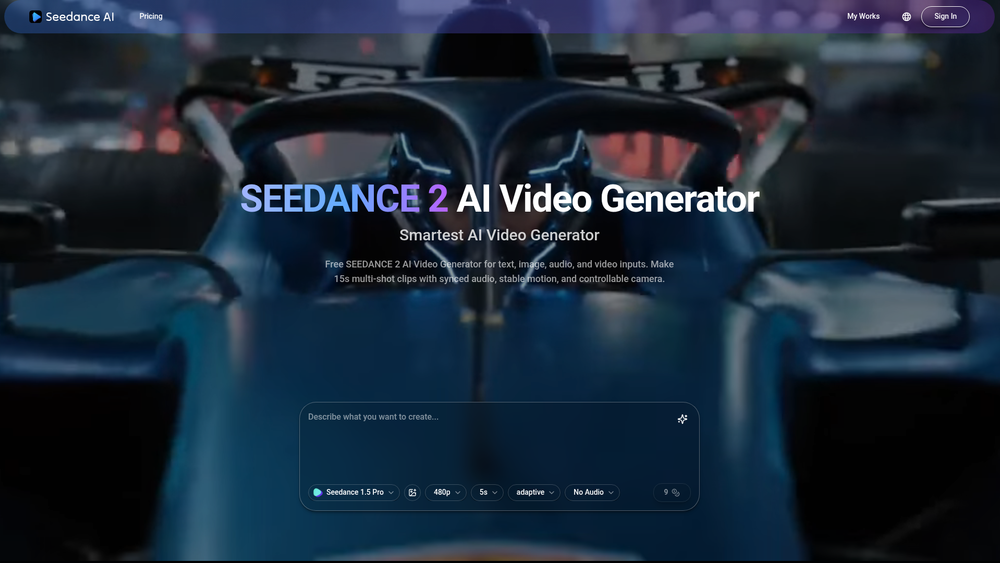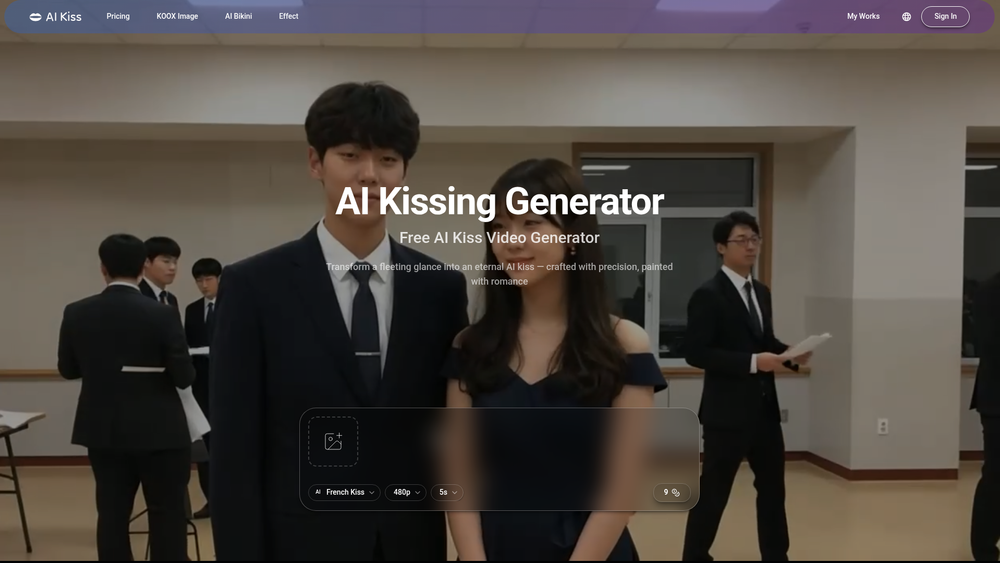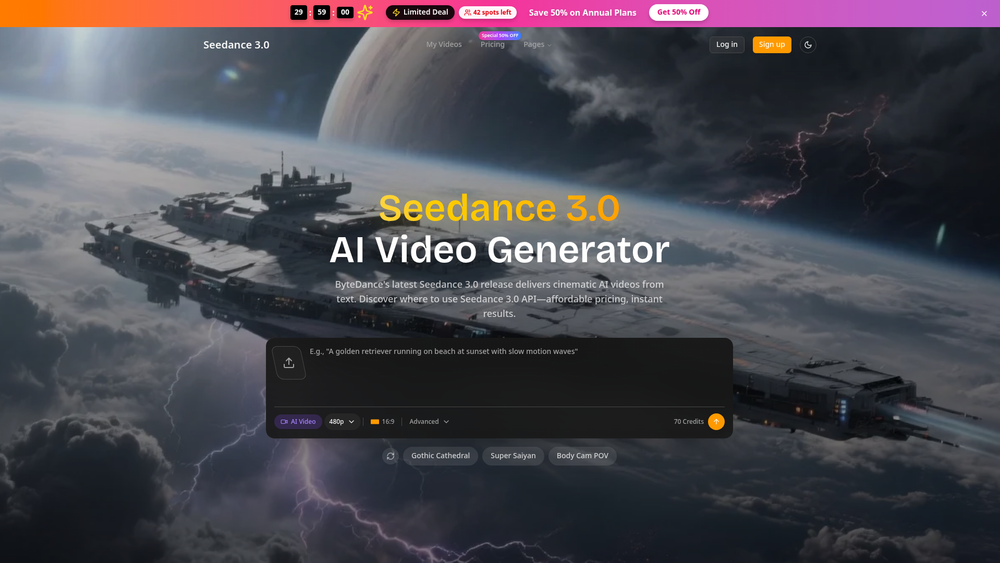Ketchup AI is an advanced AI-powered image generation and editing platform designed to produce hyperrealistic, 4K-quality images with an exceptional degree of user control. It moves beyond basic text-to-image creation by offering a suite of integrated tools that allow users to precisely direct the AI, ensuring the final output aligns perfectly with their creative vision. The platform is built for speed, quality, and precision, making high-end image creation accessible to everyone.
The primary audience for Ketchup AI includes digital artists, marketers, content creators, and businesses that require bespoke visual assets. For designers, it's a powerful tool for rapid prototyping and asset creation. For marketers, it offers a way to generate unique, on-brand campaign visuals without expensive photoshoots or generic stock imagery. The value of Ketchup AI lies in its ability to streamline the creative workflow, drastically reducing the time and cost associated with producing professional-grade images while offering unparalleled control over the final product.
Features
- AI Image Generator: Create stunningly realistic images from simple text prompts. The generator provides advanced options to control style, composition, lighting, and camera angles, allowing for highly specific and detailed outputs.
- AI Image Editor (Inpainting & Outpainting): Modify existing images with text commands. Select any area of an image to add, remove, or change objects seamlessly. You can also expand the canvas of an image (outpainting), and the AI will intelligently fill in the new space based on the existing content.
- Hyperrealistic 4K Upscaler: Enhance the resolution of any image to 4K quality. This feature uses AI to intelligently increase pixel density, adding clarity and detail without introducing common artifacts, making images suitable for print or large displays.
- Precise Composition Control: Utilize advanced guidance tools to dictate the exact composition of your generated images. Upload a sketch, a pose reference, or a depth map to force the AI to follow a specific structure, giving you director-level control.
- AI Face Swap: Realistically swap faces in photographs with just a few clicks. This feature is ideal for creating personalized content, marketing materials, or entertainment visuals while maintaining high-quality results.
- AI Headshot Generator: Transform casual selfies or existing photos into professional-grade corporate headshots. The tool generates a variety of styles, outfits, and backgrounds, saving time and money on professional photography.
- Style and Character Consistency: Maintain a consistent visual style or character appearance across multiple image generations. This is crucial for creating cohesive brand campaigns, story illustrations, or character concept art.
How to Use
- Choose Your Tool: After signing up on the Ketchup AI website, navigate the dashboard to select the tool you need, such as the AI Generator, AI Editor, or AI Upscaler.
- Craft a Detailed Prompt: For image generation, write a clear and descriptive prompt. Include the subject, action, setting, style (e.g., "cinematic lighting," "vaporwave aesthetic"), and mood. Use the negative prompt field to specify elements you want to exclude.
- Apply Control Features: To achieve a specific layout, upload a reference image or a simple sketch using the composition control features. This guides the AI to generate an image that matches your desired structure.
- Generate and Iterate: Click the generate button. Ketchup AI will produce image variations based on your input. Review the results and refine your prompt or control settings to get closer to your vision. Don't be afraid to generate several options.
- Edit and Perfect: Take a generated image or upload your own into the AI Editor. Use the mask tool to select a specific region and enter a text command to modify it, such as "add a pair of sunglasses" or "change shirt color to blue."
- Upscale and Download: Once you are satisfied with your image, use the AI Upscaler to increase its resolution to 4K. This final step ensures your image is sharp, detailed, and ready for any high-quality application. Download the final result.
Use Cases
- Marketing and Advertising: Create unique and compelling visuals for social media posts, email newsletters, and ad campaigns. Generate product mockups in diverse environments or lifestyle shots featuring specific demographics without needing a photoshoot.
- E-commerce Product Visualization: Enhance standard product photos by changing backgrounds, adding contextual elements, or correcting imperfections. Generate images of products in different colors or styles without reshooting them.
- Creative Content and Storytelling: Illustrate blog posts, articles, or book chapters with custom images that perfectly capture the tone and content of the writing. Develop consistent characters and settings for comics, games, or animated stories.
- Design and Prototyping: Quickly generate mood boards, concept art, and inspirational assets for web design, interior design, or architectural projects. Visualize a website layout or app interface with realistic placeholder content.
FAQ
What makes Ketchup AI different from other AI image generators?
Ketchup AI differentiates itself through its focus on hyperrealism and precise user control. While many generators create images from text, Ketchup AI provides an integrated suite of tools, including an advanced editor and composition controls, allowing you to direct, modify, and refine images to a much higher degree than most platforms.
Can I use the images I create for commercial purposes?
Yes, images created under the paid subscription plans are typically available for commercial use. However, it is always best to review the latest Terms of Service on the Ketchup AI website to ensure you are compliant with their licensing policies.
How does the AI Editor work?
It uses a process called "inpainting." You use a brush tool to mask a specific area of your image that you want to change. Then, you provide a text prompt describing the modification (e.g., "add a cat sleeping on the couch"). The AI will then regenerate only the masked area to seamlessly incorporate your requested change.
What are the best practices for the AI Headshot Generator?
For optimal results, upload 10-15 clear, well-lit photos of the subject. Use a variety of angles and facial expressions. Avoid photos with sunglasses, hats, heavy shadows, or other people in the frame.
Is there a free trial available?
Ketchup AI typically offers new users a number of free credits upon signing up. This allows you to test the core features of the platform, such as the generator and editor, before committing to a paid subscription.
How can I create a consistent character across multiple images?
To maintain character consistency, use a highly detailed prompt that describes the character's physical attributes, clothing, and style. Re-using the same 'seed' number from a previous generation can also help. For best results, use a generated image of the character as a reference image for subsequent generations.
What is the benefit of the 4K Upscaler?
The 4K Upscaler uses AI to increase an image's resolution, making it larger and sharper. This is essential if you plan to use your AI-generated art for large-format printing, high-resolution displays, or professional design work where quality is paramount.