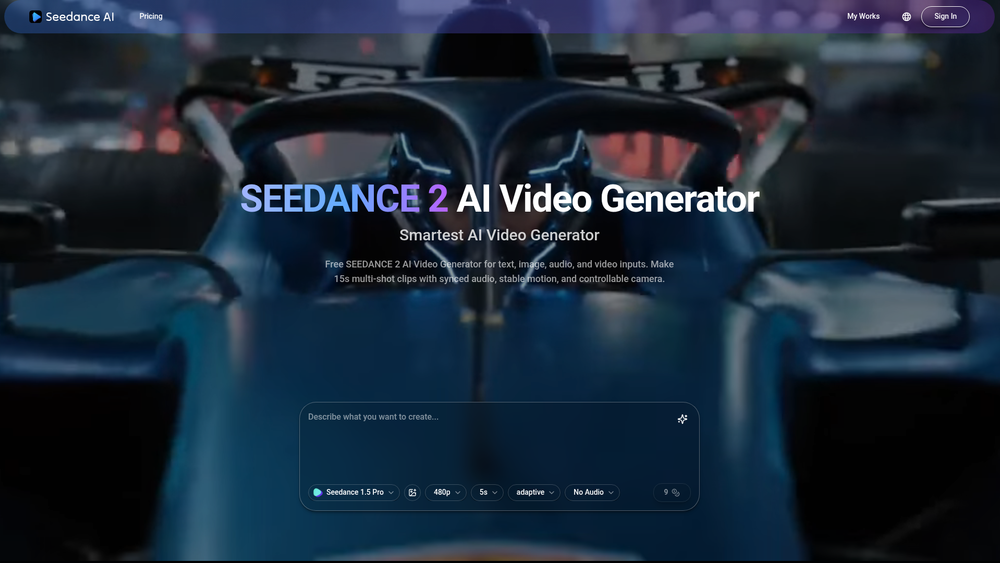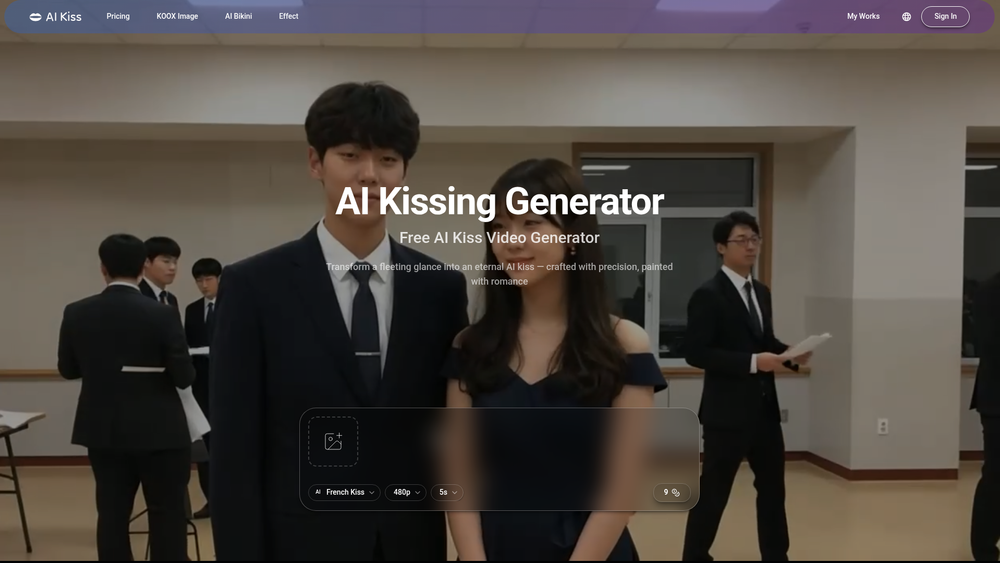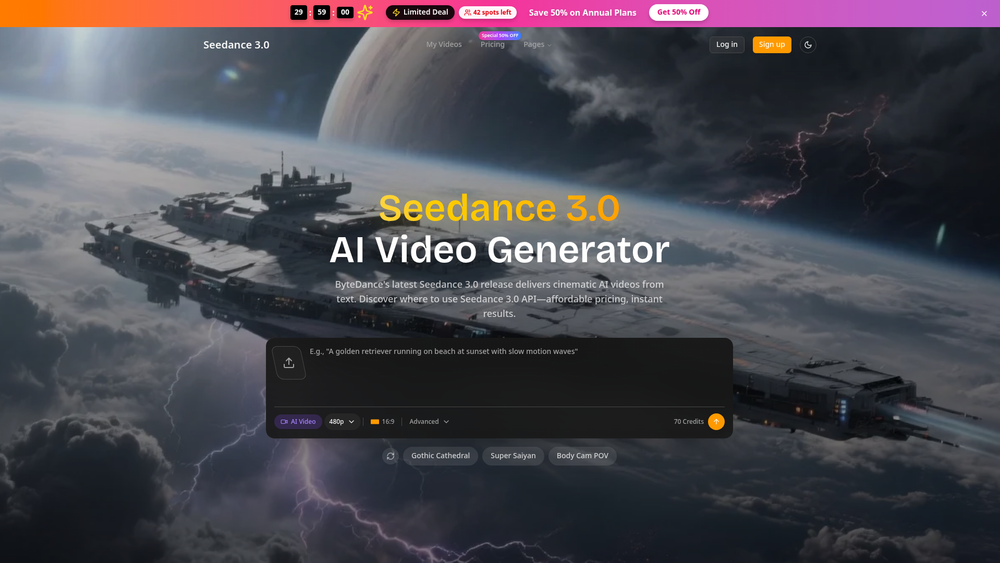Imagika is an innovative AI platform designed to transform your ordinary photos into professional-quality, stylized images instantly. By leveraging advanced artificial intelligence, the tool allows users to apply over 100 different artistic styles to their pictures, eliminating the guesswork and technical skills typically required for photo editing. It's a simple, web-based solution for anyone looking to enhance their digital presence with unique and eye-catching visuals.
The platform is ideal for social media users, content creators, professionals seeking unique headshots, and anyone who wants to creatively express themselves through their photos. Imagika offers a straightforward way to achieve a desired aesthetic, from vintage looks to futuristic designs, making high-end image creation accessible to everyone.
Features
- AI-Powered Photo Transformation: Upload any photo and let the AI automatically apply complex stylistic changes to generate a new, unique image.
- Extensive Style Library: Choose from over 100 pre-created styles to find the perfect look for your photo, ranging from artistic and abstract to professional and polished.
- One-Click Generation: The platform simplifies the creative process by removing the need for manual editing or complex prompts. Simply select a style and generate.
- High-Quality Output: Imagika is designed to produce professional-grade images, ensuring the final result is sharp, well-framed, and ready for use.
- Web-Based Platform: Access the tool directly from your browser without needing to download or install any software.
- Chrome Extension: An available Chrome extension, "Imagika AI Try-on," allows for even more integrated and convenient access to the platform's features while browsing.
How to Use
- Visit the Website: Navigate to the Imagika web app in your browser.
- Upload Your Photo: Select and upload the photo you wish to transform. For best results, use a clear, well-lit image where the subject is in focus.
- Browse and Select a Style: Explore the gallery of over 100 available styles and choose the one that best fits your desired aesthetic.
- Generate Your Image: Click the 'Try now' or a similar button to let the AI process your photo and apply the selected style.
- Download and Share: Once the generation is complete, you can download your new professional AI-generated image and share it on your social media, website, or portfolio.
Use Cases
- Professional Headshots: Transform a simple selfie or casual photo into a polished, professional headshot suitable for LinkedIn, corporate websites, or business cards without a photoshoot.
- Unique Social Media Content: Create standout profile pictures and posts for platforms like Instagram, Facebook, and X (formerly Twitter) by applying artistic and trendy styles to your photos.
- Creative Personal Projects: Generate artistic portraits for personal blogs, digital art collections, or as unique, personalized gifts for friends and family.
- Marketing and Branding: Small businesses and personal brands can create a consistent and unique visual identity by applying a specific style across all their marketing images.
FAQ
What is Imagika?
Imagika is an AI-powered platform that transforms your photos into professional, stylized images using a library of over 100 different artistic styles.
How does it work?
You simply upload a photo, choose a style from the gallery, and the AI automatically generates a new version of your image in that style, handling all the complex editing for you.
Is Imagika free to use?
The website allows you to "Try now," which typically suggests a free trial or a freemium model. Specific pricing details would be available on the platform during use.
What kind of photos give the best results?
For optimal results, it's best to use clear, high-resolution photos where the subject is well-lit and in focus. The AI can then better interpret and transform the image.
What is the Imagika Chrome Extension for?
The Chrome extension, named "Imagika AI Try-on," provides a more integrated way to use the service, potentially allowing you to apply styles to images directly from the web.
Can I use the generated images for commercial purposes?
You should review the platform's terms of service for specific details on commercial usage rights for the images you create, as policies can vary.
How many styles are available?
Imagika offers a diverse collection of over 100 pre-designed styles, allowing you to find a unique "vibe" for any photo.