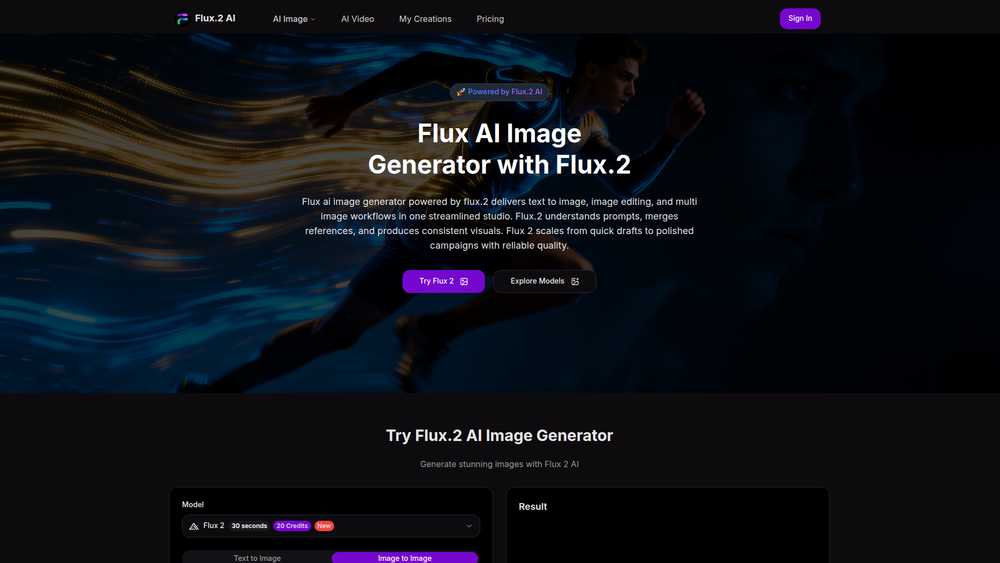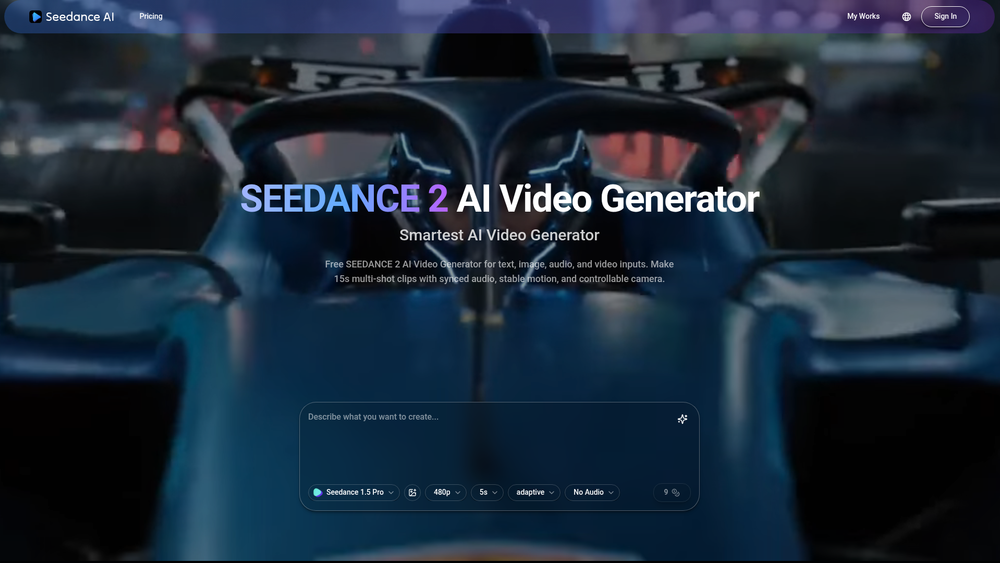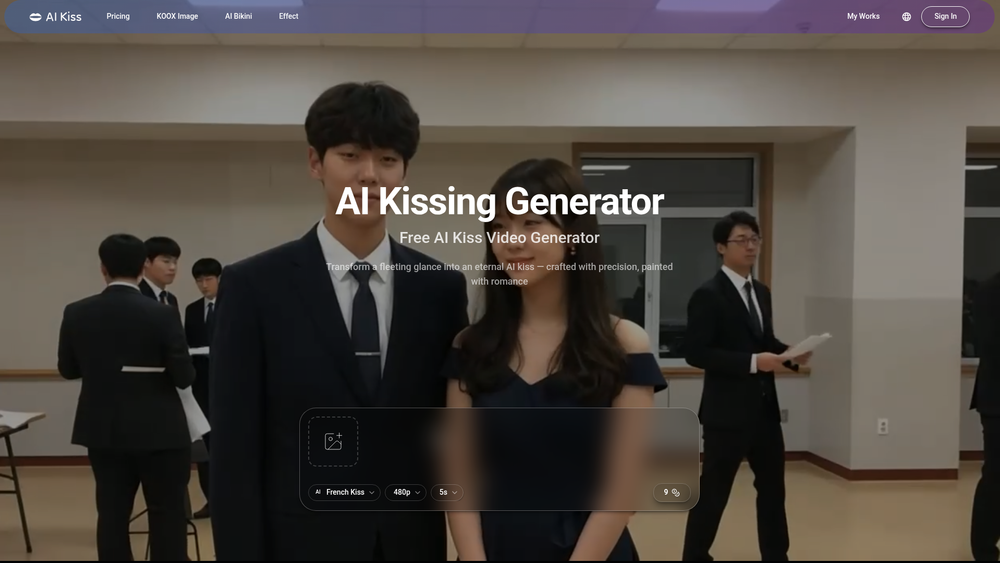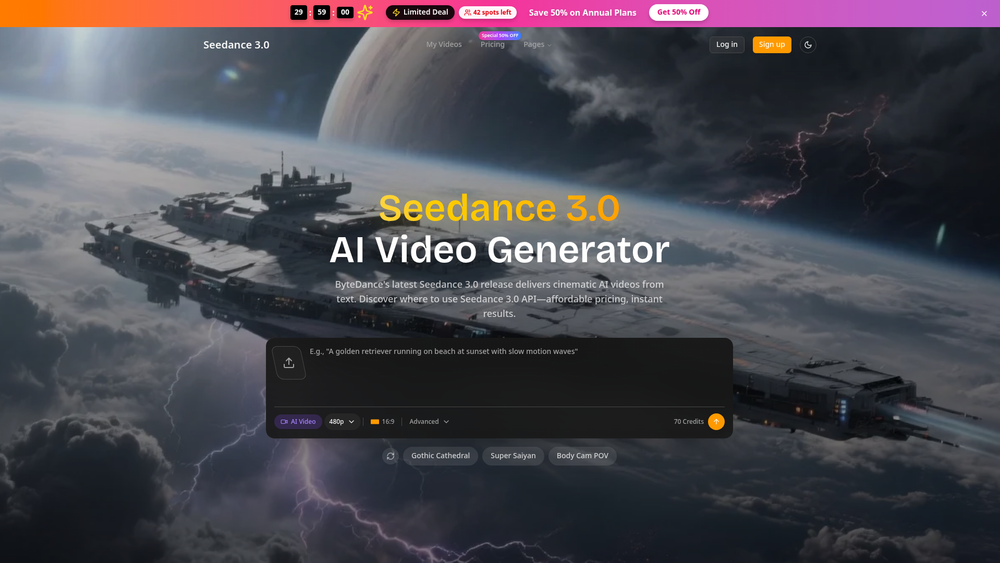Flux 2 AI is a versatile and powerful AI image generator designed to streamline creative workflows. It facilitates the creation of high-quality visuals through text-to-image, image-to-image, and multi-image processes. By understanding complex prompts and merging multiple reference images, Flux 2 AI produces consistent and coherent visuals, making it an invaluable tool for designers, marketers, and content creators.
The platform scales from quick conceptual drafts to polished, campaign-ready assets with reliable quality. It offers a suite of different AI models, each with unique strengths, from the high-speed efficiency of Flux Kontext to the creative flexibility of Flux LoRA. This makes Flux 2 AI a comprehensive solution for anyone needing to generate stunning images quickly and efficiently, whether for e-commerce, advertising, or personal projects.
Features
- Multi-Model Support: Access a variety of specialized AI models, including Flux 2, Flux Kontext, Nano banana, and GPT-4o Image, each tailored for different needs like speed, quality, or specific editing tasks.
- Text-to-Image Generation: Create detailed images from simple or complex text descriptions. The AI interprets your prompts to generate visuals that match your vision.
- Image-to-Image & Multi-Image Workflows: Upload up to 10 reference images to guide the AI. This allows for merging styles, maintaining character consistency, or editing existing photos.
- Advanced Editing with GPT-4o Image: Utilize the Xuxu GPT model for specialized tasks such as style transfer, subject cutout, and background removal, which is ideal for e-commerce and product photography.
- LoRA Model Integration: Use Flux LoRA to generate more creative, high-energy, and personalized outputs, perfect for exploratory design and artistic creation.
- Adjustable Parameters: Fine-tune your creations by adjusting the resolution and aspect ratio to ensure the final image fits your specific requirements.
How to Use
- Select an AI Model: Start by choosing one of the available image models like Flux 2, Flux Kontext, or Nano banana, depending on your goal (e.g., speed vs. quality).
- Upload Reference Images (Optional): For image-to-image or multi-image workflows, upload up to 10 images (PNG, JPG, WEBP, up to 10MB each). These images will guide the AI's output.
- Write a Detailed Prompt: In the 'Prompt' box, describe the image you want to create. Be as specific as possible about the subject, style, colors, and composition for best results.
- Configure Settings: Choose the desired resolution and aspect ratio for your final image. This helps tailor the output for different platforms, like social media posts or website banners.
- Generate the Image: Click the generate button and wait for the AI to process your request. The generated image will appear in the result area.
- Iterate and Refine: If the result isn't perfect, adjust your prompt, change the reference images, or try a different model to refine the output until you are satisfied.
Use Cases
- Marketing and Advertising Campaigns: Generate a cohesive set of visuals for an entire campaign. Use multi-image referencing to maintain a consistent brand style, character design, and product appearance across all assets.
- E-commerce Product Imagery: Leverage the GPT-4o Image model to quickly remove backgrounds from product photos, cut out subjects for clean listings, or apply a consistent style across an entire product catalog.
- Concept Art and Storyboarding: Rapidly create visual concepts for games, films, or stories. Use text prompts to explore different character designs, environments, and key scenes, speeding up the creative process.
- Social Media Content Creation: Quickly produce eye-catching images for social media posts. Generate unique visuals that align with your brand's aesthetic without needing extensive graphic design skills.
FAQ
What is Flux 2 AI?
Flux 2 AI is an online AI image generation platform that allows users to create images from text descriptions (text-to-image), modify existing images (image-to-image), and blend multiple reference images into a new creation.
How many images can I use as a reference?
You can upload up to 10 images to use as references for the AI. Supported formats are PNG, JPG, JPEG, and WEBP, with a maximum file size of 10MB per image.
What is the difference between the available AI models?
Each model has a specific strength. Flux 2 is a balanced, multimodal model. Flux Kontext is fast and efficient. Nano banana offers a good balance of quality and speed. GPT-4o Image is specialized for editing tasks like background removal. Flux 1.1 Pro is a budget-friendly option, and Flux LoRA is for highly creative outputs.
Can I control the size and shape of the generated image?
Yes, you can select the desired resolution and aspect ratio before generating the image. This allows you to create images that are optimized for different uses, such as square for Instagram or wide for a banner.
Is Flux 2 AI free to use?
The website title indicates it is a "Free Online Flux 2 AI Image Generator," suggesting there is a free-to-use tier. For high-volume or professional use, there may be paid plans, similar to other AI services.
What kind of prompts work best?
Detailed and specific prompts yield the best results. Include information about the subject, the action, the style (e.g., 'photorealistic', 'anime style', 'oil painting'), lighting, and overall mood. Experimenting with different phrasing can lead to better outcomes.