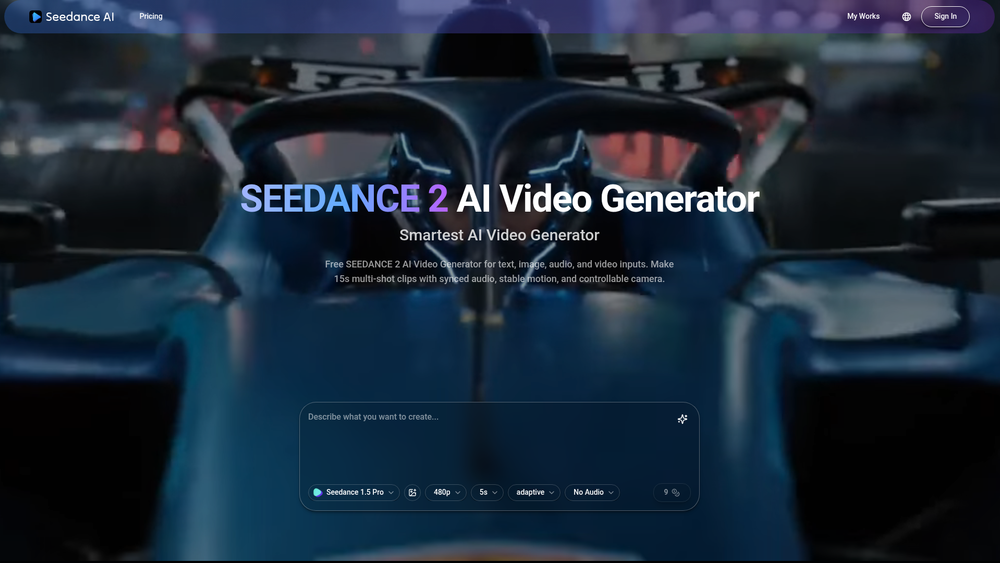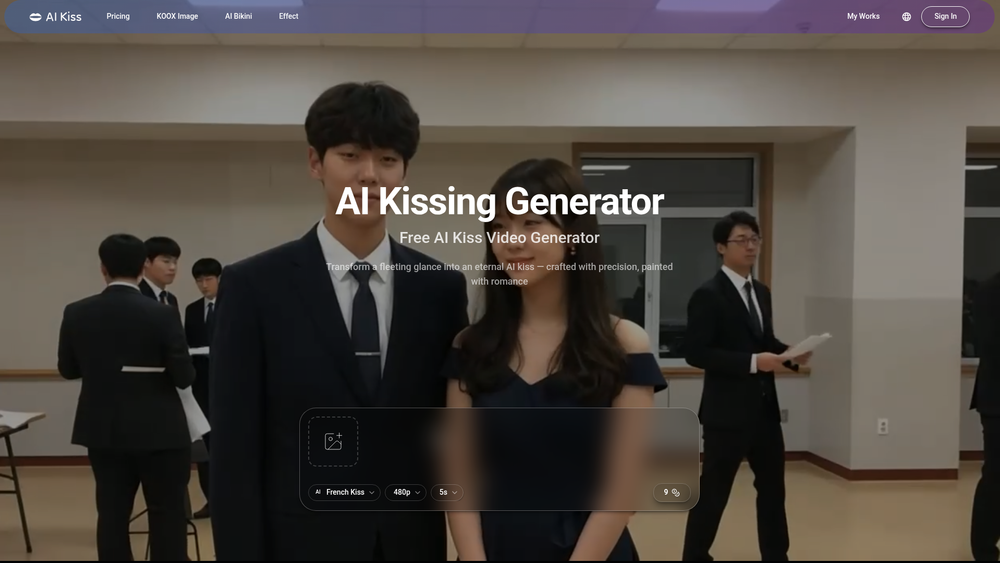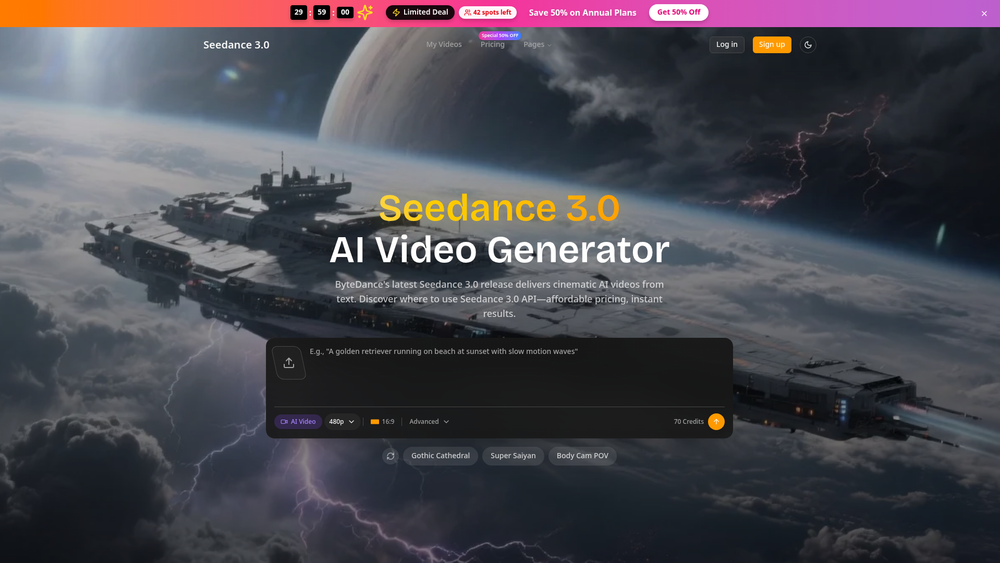EnhancePhoto AI is a powerful online tool designed to instantly improve the quality of your images. Using advanced artificial intelligence, it can upscale, sharpen, and restore photos, transforming low-resolution pictures into high-definition masterpieces up to 16K resolution. The platform intelligently rebuilds missing details, ensuring results are crisp and clear without the common issues of blurring or artifacts found in traditional resizing tools.
This free and accessible tool is perfect for a wide range of users, including photographers, e-commerce sellers, content creators, and graphic designers. It operates entirely in your browser with no need for software installation, subscriptions, or even an account. By focusing on natural, realistic enhancements, EnhancePhoto AI provides a fast, reliable, and high-quality solution for anyone looking to elevate their visual content with just a few clicks.
Features
- AI-Powered Upscaling: Instantly increase photo resolution to 2K, 4K, 8K, or even 16K. The AI intelligently reconstructs missing details for a high-resolution finish without blurriness.
- Natural Sharpening: The tool recognizes different elements like hair, skin, and fabric, applying sharpening only where needed to maintain a realistic and vibrant look, avoiding the "plastic" effect.
- Quality Preservation: Adaptive AI algorithms enhance your image without introducing compression artifacts, blurry edges, or washed-out colors. Your image quality only improves.
- Fast and Efficient: Get your ultra-high-resolution photos ready in seconds. The streamlined process requires no technical expertise, saving you valuable time.
- Simple User Interface: A straightforward three-step process (upload, select resolution, download) makes photo enhancement accessible to everyone, regardless of skill level.
- Completely Free and Accessible: Use the tool anytime, anywhere, on any device (PC, tablet, or smartphone) without any cost, subscriptions, or sign-up requirements.
How to Use
- Navigate to the Website: Open your web browser and go to the EnhancePhoto.ai homepage.
- Upload Your Photo: Click the upload button and select the image from your device that you wish to enhance.
- Choose Your Resolution: Select your desired output resolution from the available options, such as 2K, 4K, 8K, or 16K, to boost clarity.
- Download Your Enhanced Image: Once the AI has processed the image, a download link for the new, high-quality version will be available. Your original photo remains untouched.
Use Cases
- Professional Photography: Photographers can upscale images from a shoot to deliver crisp, large-format prints or impressive digital portfolios to clients.
- E-commerce Merchandising: Online store owners can sharpen and enhance product photos to highlight details, attract more buyers, and increase sales conversions.
- Social Media Enhancement: Content creators and influencers can quickly upgrade their photos for a polished, professional-looking social media feed that boosts engagement.
- Graphic Design and Restoration: Designers can restore old, blurry, or low-resolution images and assets, making them usable for modern web and print projects.
FAQ
Is EnhancePhoto AI really free to use?
Yes, the tool is completely free. There are no subscriptions, hidden fees, or sign-up requirements to enhance your photos.
What is the maximum resolution I can upscale my photo to?
You can enhance your photo's resolution up to 16K, with other options like 2K, 4K, and 8K also available.
Will enhancing my photo make it look fake or over-processed?
No. EnhancePhoto AI uses advanced algorithms designed to produce natural and realistic results. It selectively sharpens details while preserving original textures to avoid an artificial look.
Do I need to download or install any software?
No, EnhancePhoto AI is a fully online tool. You can access and use it directly from your web browser on any device.
Can I use this tool on my smartphone?
Yes, the platform is designed to be fully responsive and works seamlessly on PCs, tablets, and smartphones.
How is this different from using Photoshop's resize function?
Unlike traditional resizing tools that stretch pixels and can cause blurriness, EnhancePhoto AI uses artificial intelligence to intelligently rebuild and add missing details, resulting in a genuinely sharper and higher-quality image.
What happens to my original photo?
Your original photo is not modified. The tool creates a new, enhanced version of your image that you can download, leaving your original file safe and untouched.