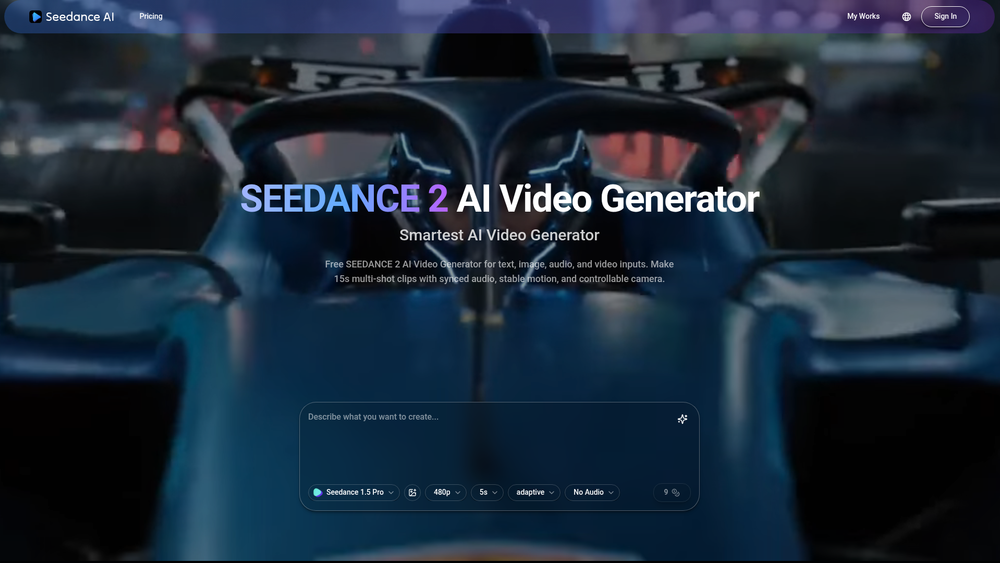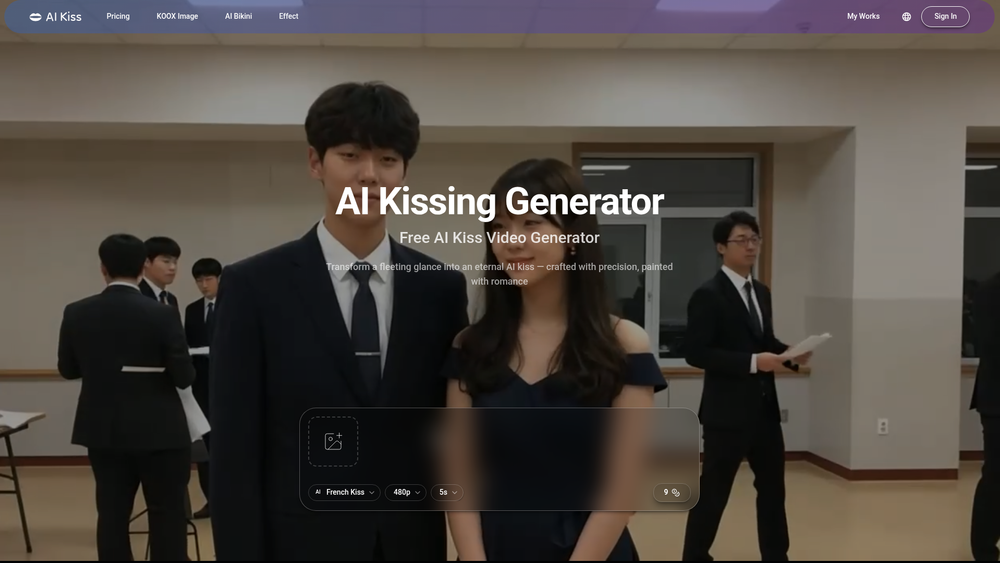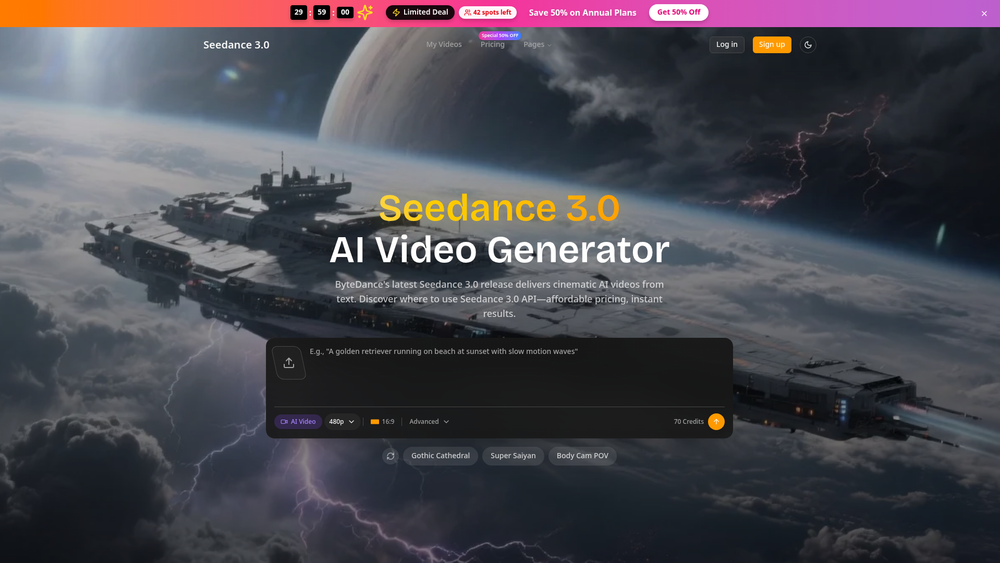ComfyUI is a powerful, open-source application that utilizes a node-based graphical interface for creating complex generative AI workflows. It allows users to visually build, modify, and run pipelines for generating a wide range of media, including images, videos, 3D models, and audio. Unlike traditional linear interfaces, ComfyUI offers unparalleled control and flexibility, empowering users to experiment and innovate without being constrained by predefined processes.
The key benefit of ComfyUI lies in its modularity and transparency. It's designed for creative professionals, AI researchers, developers, and hobbyists who want granular control over their generative models. By connecting different nodes—each representing a specific function or model—users can construct intricate and customized workflows. This visual approach not only makes complex AI processes more understandable but also highly reusable. Workflows can be saved and shared, with the entire node graph embedded directly into the metadata of the generated files, making collaboration and reproducibility seamless.
Features
- Node-Based Visual Interface: Build and manage complex AI workflows visually by connecting nodes on an interactive canvas. This provides full control to branch, remix, and adjust every step of the generation process.
- Multi-Modal Generation: Go beyond simple image generation. ComfyUI supports workflows for creating videos, 3D assets, and audio, making it a versatile tool for various creative projects.
- Reusable and Shareable Workflows: Exported media files contain the full workflow metadata. Anyone can drag and drop a generated image or video into ComfyUI to instantly load the exact node setup used to create it.
- Live Previews: Get real-time feedback as you adjust your workflow. The live preview feature allows for rapid iteration and fine-tuning by showing you the results of your changes instantly.
- Extensible with Custom Nodes: The platform is highly customizable. Developers and advanced users can create their own custom nodes to add new functionalities, integrate different models, and tailor the tool to their specific needs.
- Local and Fast Performance: ComfyUI is designed to run efficiently on your local machine, ensuring fast processing speeds and data privacy without relying on cloud services or subscriptions.
- Open Source and Free: ComfyUI is completely free and open source, encouraging community collaboration and continuous development without any hidden costs or limitations.
How to Use
- Download and Install: Download ComfyUI for your operating system from the official website. Follow the installation instructions to set it up on your local machine.
- Load a Model: Start by loading a checkpoint model. Use a
Load Checkpointnode to select the base model (e.g., a Stable Diffusion model) you want to use for generation. - Build Your Workflow: Add and connect nodes to define your process. Connect a
CLIP Text Encodenode for your positive and negative prompts, aKSamplernode for the sampling process, and aVAE Decodenode to convert the latent image into a viewable format. - Configure Parameters: Click on each node to adjust its parameters. Set the image dimensions, seed, sampling steps, CFG scale, and input your text prompts.
- Generate and Preview: Click the "Queue Prompt" button to run the workflow. The output will be generated step-by-step, and you can see the final image in a
Save ImageorPreview Imagenode. - Iterate and Save: Modify your prompts, change the seed, or swap out nodes to experiment with different results. Once you're happy with the output, the generated image automatically saves with the full workflow embedded in its metadata.
Use Cases
- Advanced Image Synthesis: Digital artists and designers can create highly specific and stylized images by building complex prompt structures, layering models, and using control nets for precise composition, character consistency, and artistic effects.
- AI-Powered Animation and Video: Create short video clips and animations by generating sequential frames. Users can build workflows that gradually evolve prompts or latent images over time, resulting in unique animated sequences.
- Rapid Prototyping for AI Research: AI researchers and developers can use ComfyUI to quickly prototype and test new models, sampling techniques, or processing pipelines. The visual interface makes it easy to debug and compare different approaches.
- Custom AI Tool Development: Developers can extend ComfyUI with custom nodes to integrate proprietary models, connect to external APIs, or create specialized tools for internal company use, such as generating marketing assets or product visualizations.
FAQ
What is ComfyUI?
ComfyUI is a free, open-source, node-based graphical user interface for generative AI. It allows you to create and execute advanced AI workflows for generating images, videos, audio, and more by connecting different functional blocks (nodes) together.
Who is ComfyUI for?
It's for anyone who wants more control over their AI generations, from artists and designers to AI researchers and developers. Its visual nature makes it accessible for beginners, while its extensibility offers depth for experts.
Do I need a powerful computer to run ComfyUI?
A modern GPU with sufficient VRAM (8GB or more is recommended) is necessary for smooth and fast performance for generative AI tasks. However, it can run on less powerful hardware, albeit more slowly.
Is ComfyUI free to use?
Yes, ComfyUI is 100% free and open source. You can download it, use it, and modify it without any subscriptions or hidden fees.
What makes ComfyUI different from other AI image generators?
Its primary differentiator is the node-based workflow. Instead of a simple text box, you have a full canvas to build your generation pipeline, giving you complete control over every parameter and process, enabling far more complex and repeatable results.
Can I share my creations and workflows?
Yes. When you save an image or video from ComfyUI, the entire workflow is embedded in the file's metadata. You can share this file, and anyone with ComfyUI can drop it onto their canvas to instantly load your exact setup.
Can I add new features or models to ComfyUI?
Absolutely. ComfyUI is designed to be extensible. The community has created thousands of custom nodes that add new models, samplers, and utilities. You can also create your own custom nodes if you have programming knowledge.