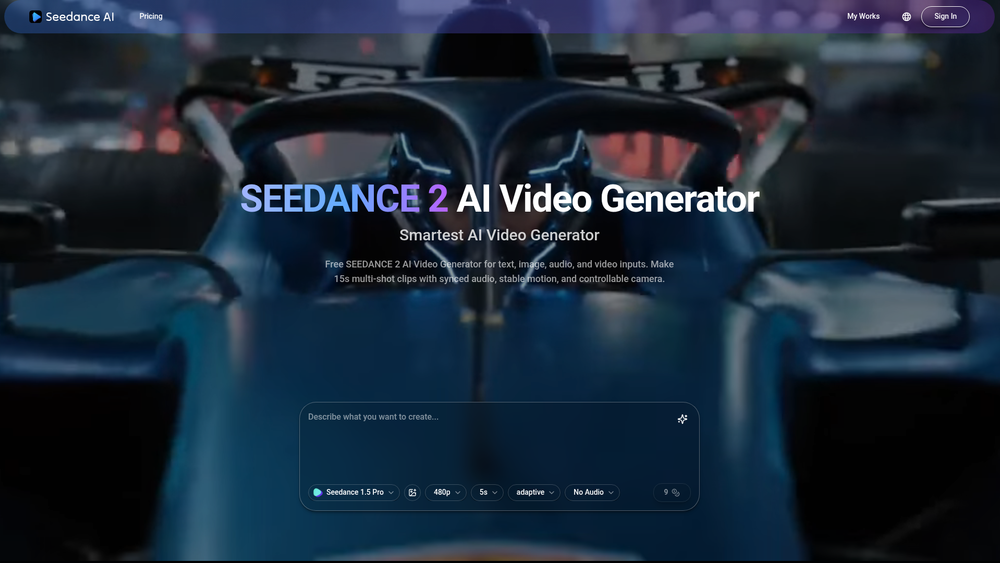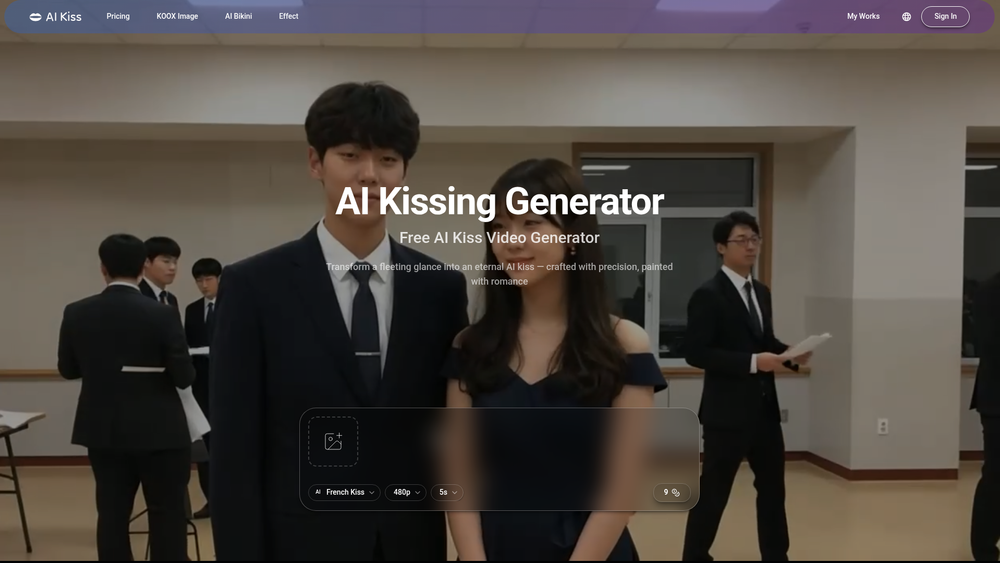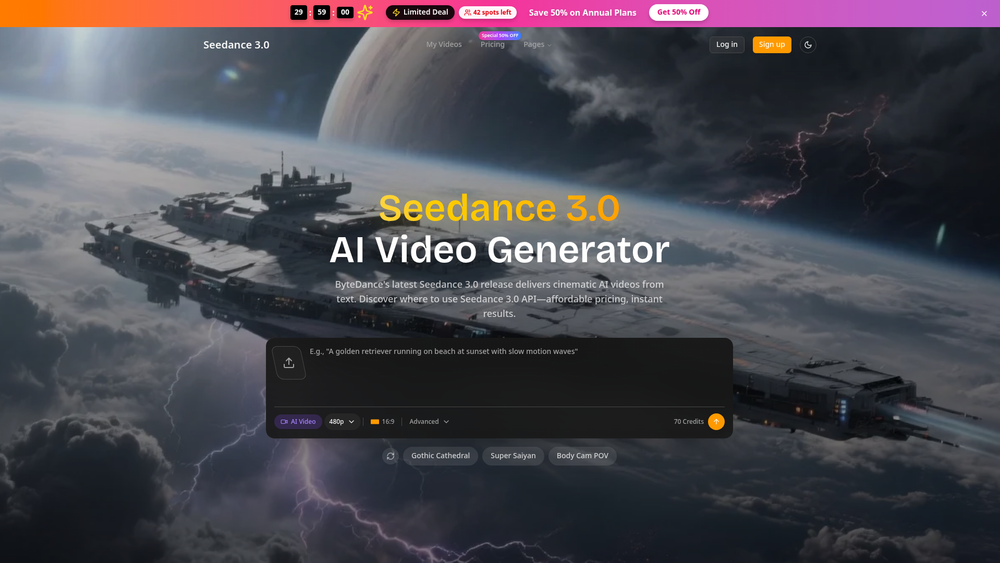BeatViz AI is a revolutionary AI-powered platform designed to transform audio tracks into stunning, synchronized music videos. Its core purpose is to democratize music video creation, allowing artists, producers, and content creators to generate professional-grade visuals without the need for complex software, large budgets, or extensive video production skills. By analyzing the rhythm, tempo, and mood of a song, BeatViz AI crafts unique animations and visual effects that move in perfect harmony with the music, bringing the auditory experience to life visually.
The primary beneficiaries of BeatViz AI are independent musicians, bands, DJs, and social media influencers who need engaging video content to promote their work. It provides a fast, cost-effective, and highly creative alternative to traditional music video production. The value lies in its ability to unlock new levels of artistic expression and audience engagement. Instead of static album art, artists can now accompany their music on platforms like YouTube, Spotify Canvas, and Instagram with dynamic, captivating videos that capture the essence of their sound, helping them stand out in a crowded digital landscape.
Features
- AI Beat Synchronization: The platform's core engine intelligently analyzes your audio file to identify the beat, rhythm, and energy shifts, ensuring all visual elements pulsate and transition in perfect time with the music.
- Diverse Visual Styles: Choose from a vast library of pre-set visual themes, including abstract geometrics, psychedelic flows, futuristic landscapes, and narrative animations, to match your song's genre and mood.
- Prompt-Based Scene Generation: Guide the AI's creative direction by providing text prompts. Describe scenes, characters, colors, and actions to generate visuals that align with your lyrical content or artistic vision.
- Lyric Integration: Automatically overlay and animate lyrics onto your video. The tool offers various fonts and animation styles to make your words a dynamic part of the visual story.
- Customizable Visual Effects: Fine-tune your video with adjustable effects like camera motion (zoom, pan, rotate), color grading, glitch effects, and particle systems to add a unique professional polish.
- High-Resolution Export: Generate and download your final music video in multiple aspect ratios (16:9, 9:16, 1:1) and high-definition resolutions, ready for sharing on YouTube, TikTok, Instagram, and other platforms.
- Fast Rendering Engine: Leverage cloud-based processing to generate and render your music videos in a fraction of the time it would take with traditional animation software.
How to Use
- Upload Your Audio: Start by uploading your music track in a standard format like MP3 or WAV. The AI will immediately begin analyzing the song's structure and tempo.
- Input Your Vision: Provide text prompts to describe the visual themes, moods, or specific scenes you want to see. For more narrative-driven videos, you can also input your song's lyrics.
- Select a Style: Browse the library of visual styles and select a starting point that best fits your music. This could range from a clean visualizer to a complex 3D animation.
- Generate & Preview: Initiate the generation process. The AI will create a draft of your music video based on your inputs. Review the preview to see how the visuals sync with your track.
- Refine and Customize: If needed, go back and adjust your prompts, change visual styles, or tweak specific effects to perfect the video. Regenerate a new version until you are satisfied.
- Export and Share: Once you're happy with the result, choose your desired resolution and aspect ratio, and export the final video file. It's now ready to be shared with the world.
Use Cases
- Official Music Videos for Independent Artists: Musicians can create official, high-quality music videos for their new releases single-handedly, bypassing the high costs and logistical challenges of a traditional video shoot. This allows them to have a strong visual presence on YouTube and other video platforms.
- Engaging Social Media Content: Generate short, eye-catching video clips and visualizers perfectly formatted for TikTok, Instagram Reels, and YouTube Shorts. These dynamic visuals can significantly increase engagement and help songs go viral.
- Spotify Canvas Loops: Create short, looping videos to use as Spotify Canvases, providing fans with a more immersive listening experience directly within the Spotify app.
- Promotional Material for DJs & Producers: DJs and electronic music producers can generate beat-synced visuals for their mixes and tracks, creating mesmerizing content for live shows, VJ loops, or online promotion.
FAQ
What audio file formats are supported?
BeatViz AI supports common audio formats such as MP3, WAV, and FLAC. For best results, use a high-quality audio file to ensure the AI can accurately analyze the track's nuances.
Can I upload my own images or video clips to include?
While the core feature is AI generation from prompts, some advanced options may allow you to upload your own assets (like a logo or specific images) to be incorporated into the AI-generated visuals, offering a hybrid creative approach.
How long does it take to generate a video?
Generation time depends on the length of the song and the complexity of the chosen visual style. A typical 3-4 minute song might take anywhere from 15 to 60 minutes to render in high definition.
What is the maximum resolution and length for a video?
You can typically export videos in resolutions up to 4K. The maximum length is usually tied to your subscription plan, but most plans accommodate standard song lengths of up to 10 minutes.
Do I own the rights to the videos I create?
Yes, users generally own the commercial rights to the videos they generate on the platform, allowing them to use the content freely for promotion, monetization on YouTube, and other commercial purposes.
Can the AI understand different languages for lyrics?
The AI's lyric integration is designed to work with a wide range of languages. The text rendering engine supports Unicode, allowing it to display lyrics in most written languages correctly.
Is there a free trial?
BeatViz AI likely offers a free trial or a freemium plan that allows you to create a limited number of short, watermarked videos to test the platform's capabilities before committing to a paid subscription.