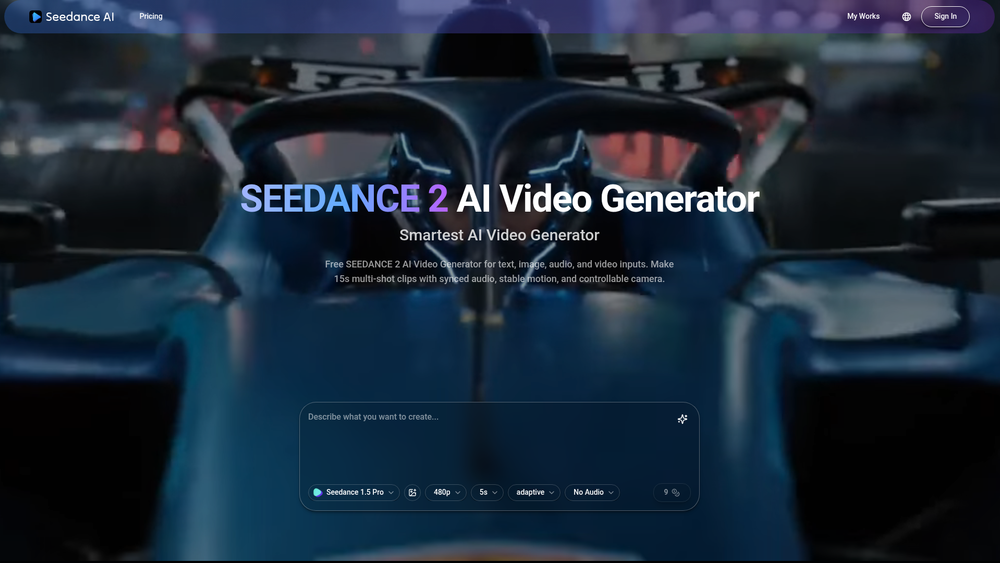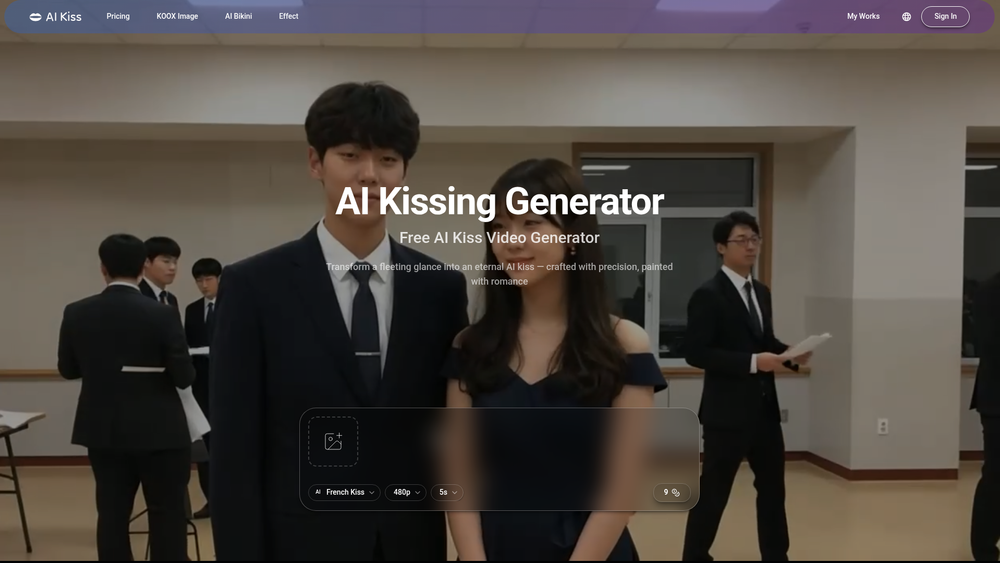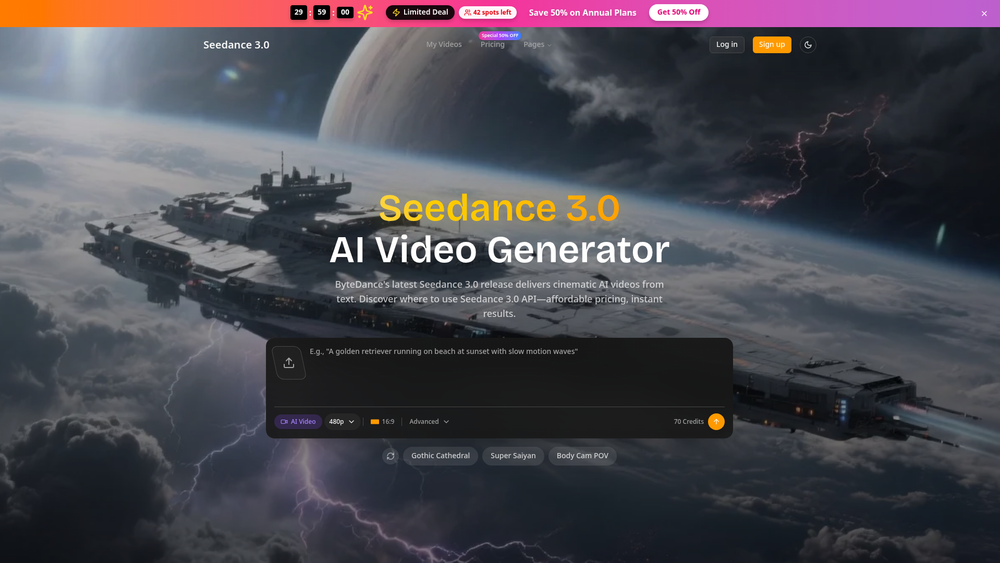AI Photo Enhancer is an online tool designed to automatically improve the quality of digital images using artificial intelligence. Its primary purpose is to upscale photos to 4K resolution, sharpen details, reduce noise, and correct colors with a single click. The tool simplifies the complex process of photo editing, making it accessible to everyone, regardless of their technical skill level.
The key benefit of AI Photo Enhancer is its ability to deliver significant improvements in image clarity and quality almost instantly. It is particularly valuable for photographers looking to refine their shots, graphic designers needing high-resolution assets, social media managers aiming to post eye-catching content, and anyone wanting to restore old or low-quality photos. By leveraging AI, it intelligently analyzes and enhances images, saving users time and effort compared to manual editing software.
Features
- One-Click AI Enhancement: Instantly improves overall photo quality, including sharpness, clarity, and color, with a single click.
- 4K Resolution Upscaling: Transforms low-resolution photos into ultra-clear 4K visuals, making them suitable for high-quality prints and large displays.
- Advanced Image Sharpening: Uses AI to intelligently sharpen edges and bring out finer details, turning blurry or soft-focus shots into crisp, clear images.
- Noise Reduction: Precisely targets and removes digital noise, grain, and color speckles from photos, which is especially effective for images taken in low light.
- Automatic Color Correction: Revives dull, faded, or poorly lit images by automatically adjusting brightness, contrast, and color balance for a more vibrant look.
- User-Friendly Interface: Features a simple drag-and-drop interface that allows users to upload photos by dragging, pasting, or browsing files from their device.
- Multiple Format Support: Supports popular image formats including PNG, JPG, JPEG, and WEBP, with a maximum file size of 10 MB.
How to Use
- Navigate to the Website: Open your web browser and go to the AI Photo Enhancer website.
- Upload Your Image: Drag and drop your image file onto the designated area, paste an image from your clipboard, or click to browse and select a file from your computer. The supported formats are PNG, JPG, JPEG, and WEBP, with a 10 MB size limit.
- Automatic Enhancement: The AI will automatically begin processing and enhancing your photo. This process includes upscaling, sharpening, and color correction.
- Review the Result: The tool will display a side-by-side or slider comparison of the original 'before' image and the enhanced 'after' version. Review the improvements in clarity and detail.
- Sign Up and Download: To download the high-resolution result, you will likely need to sign up for a free account. Once signed in, you can save the enhanced image to your device.
Use Cases
- E-commerce Product Photography: Businesses can sharpen and enhance product photos to highlight details and make them look more professional and appealing to customers, potentially increasing sales.
- Restoring Old Family Photos: Users can upload scanned old photographs to reduce grain, correct faded colors, and sharpen details, bringing cherished memories back to life with improved clarity.
- Social Media Content Creation: Content creators and marketers can upscale and enhance their images to ensure they are crisp and vibrant on high-resolution displays, helping their posts stand out on platforms like Instagram and Pinterest.
- Preparing Images for Print: Photographers and designers can use the 4K upscaler to increase the resolution of their images, ensuring they are sharp and clear when printed as large posters, canvases, or marketing materials.
FAQ
What is AI Photo Enhancer?
AI Photo Enhancer is a web-based tool that uses artificial intelligence to automatically upscale images to 4K, sharpen details, reduce noise, and improve overall image quality with a single click.
Is this service free?
The website allows you to 'Sign up for FREE', which suggests a freemium model. You can likely process images for free, but may need an account to download the final high-resolution files, and there might be limitations on the number of free enhancements.
What file formats are supported?
You can upload images in PNG, JPG, JPEG, and WEBP formats.
What is the maximum file size I can upload?
The maximum supported file size for an image is 10 MB.
How does the 4K upscaling work?
The tool uses an AI algorithm to intelligently increase the image's resolution. It analyzes the image and adds new pixels that blend seamlessly with the original content, effectively enlarging the photo to 4K quality without the typical blurriness of traditional upscaling.
Do I need to install any software?
No, AI Photo Enhancer is a fully online tool. All you need is a web browser and an internet connection to access its features.
Who can benefit from using this tool?
This tool is useful for a wide range of users, including professional photographers, graphic designers, marketers, e-commerce store owners, social media influencers, and anyone looking to quickly improve the quality of their personal photos.