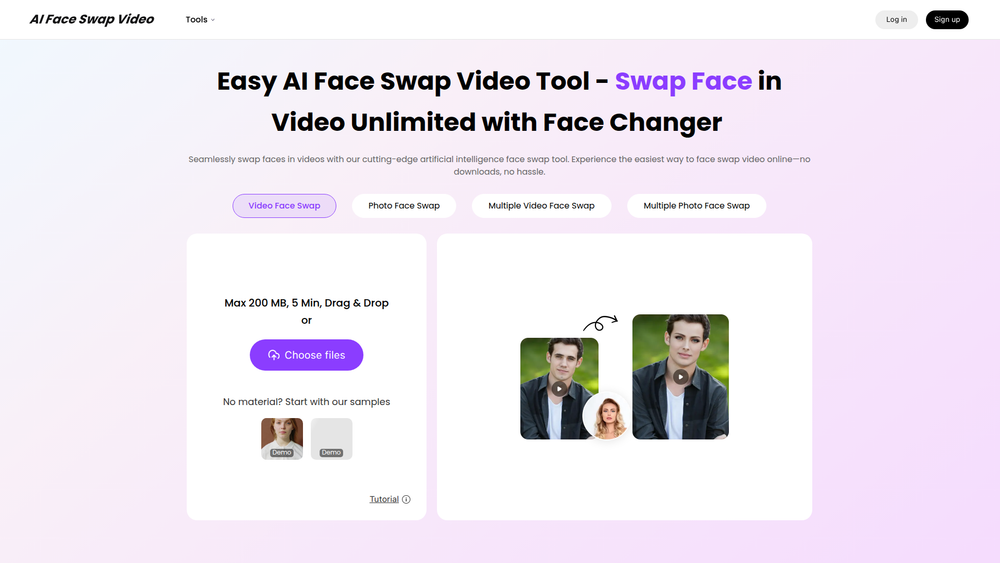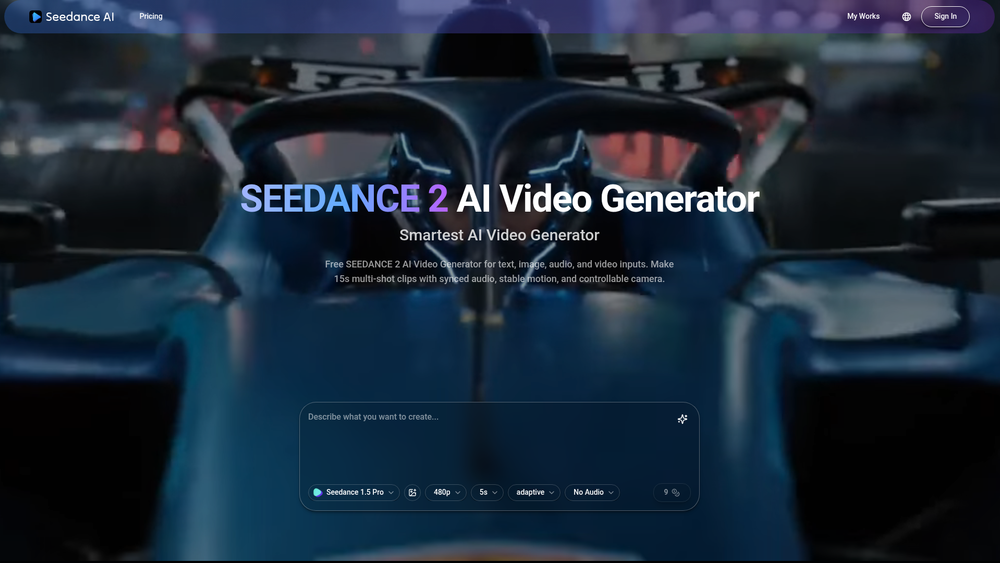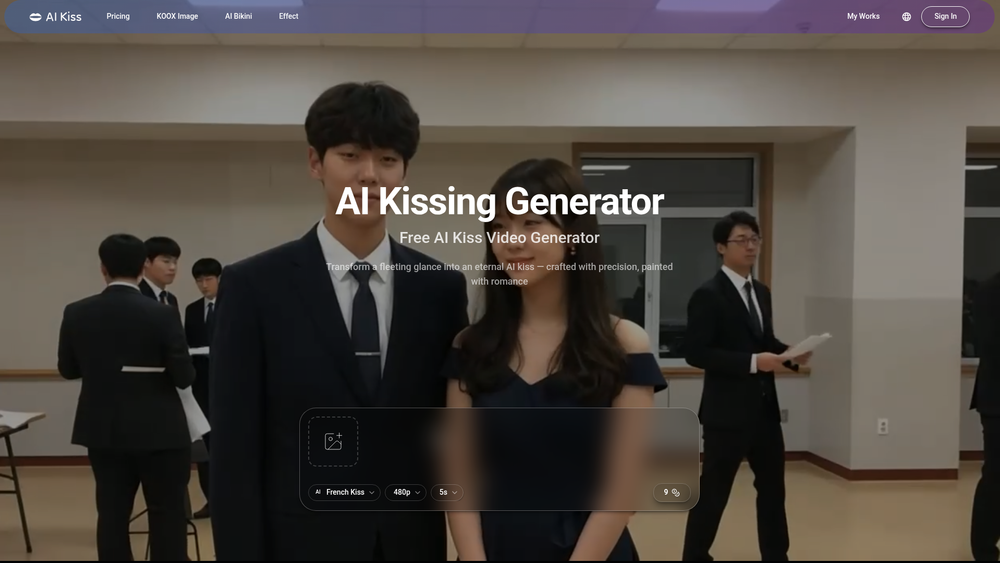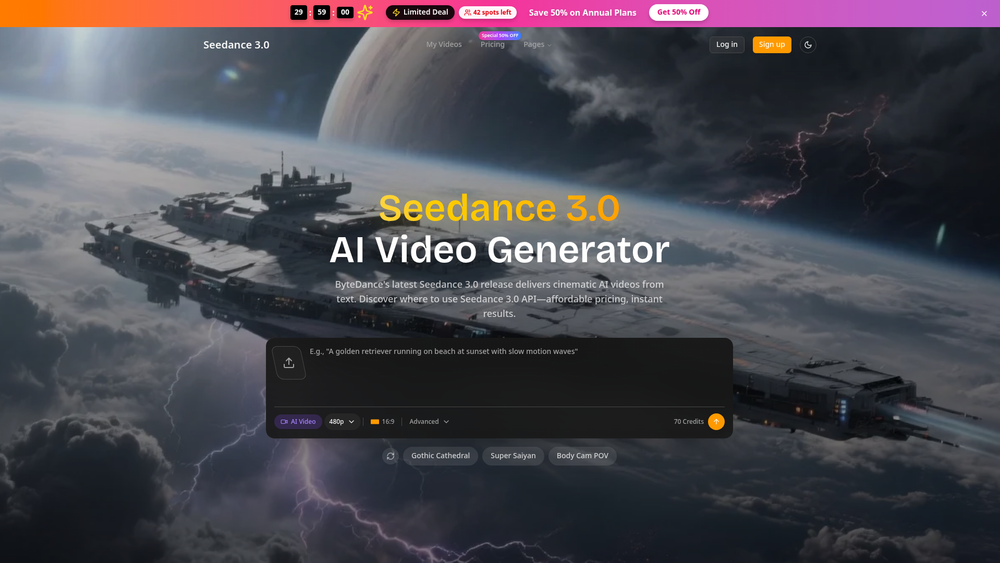AI Face Swap Video is a powerful online tool that leverages cutting-edge artificial intelligence to seamlessly swap faces in both videos and photos. Designed for ease of use, it allows users to create realistic and entertaining face-swapped content directly from their browser, eliminating the need for complex software downloads or installations. The platform is accessible to everyone, from casual users looking to create funny memes and social media content to creative professionals exploring new visual effects.
The primary benefit of AI Face Swap Video lies in its advanced technology, which ensures that swapped faces maintain natural poses, track head movements accurately, and replicate facial expressions with high fidelity. This results in a final product that is remarkably believable, with seamless blending of skin tones and lighting. Whether you're looking to put your face into a famous movie scene, create personalized GIFs, or simply have fun with friends, this tool provides a free, unlimited, and hassle-free way to bring your creative ideas to life.
Features
- AI-Powered Face Swapping: Utilizes advanced artificial intelligence to accurately detect and replace faces in videos and photos.
- Perfect Pose & Angle Tracking: The AI flawlessly tracks head tilts, turns, and movements, ensuring the swapped face remains perfectly aligned with the body for a natural look.
- Realistic Facial Expression Mirroring: Captures and replicates emotions and expressions from the original video, making the new face smile, frown, and react in perfect synchronization.
- Seamless Blending Engine: Intelligently matches skin tones, lighting, and shadows to integrate the swapped face flawlessly into the video, making the effect look authentic.
- Multi-Face Swap Capability: Supports swapping multiple faces within a single video or photo, allowing for more complex and creative projects.
- Web-Based and No-Download: Operates entirely online, requiring no software installation. Users can simply drag and drop their files to get started.
- Support for Large Files: Accepts video files up to 200 MB in size and 5 minutes in length, accommodating a wide range of source materials.
- Photo and Video Support: Offers dedicated tools for both video face swapping and photo face swapping, providing flexibility for different types of media.
How to Use
- Select Your Tool: Navigate to the AI Face Swap Video website and choose the appropriate tool: Video Face Swap, Photo Face Swap, or Multiple Face Swap.
- Upload Your Media: Drag and drop your source video or photo (up to 200 MB and 5 minutes for video) into the upload area, or click "Choose files" to select it from your device. You can also start with provided demo samples.
- Upload the Target Face: Upload a clear image of the face you want to swap into the video or photo. For best results, use a high-quality, front-facing photo with good lighting.
- Process the Swap: Click the "Continue" or "Swap Face Now" button to let the AI process the files. The tool will analyze the movements, expressions, and lighting to perform the swap.
- Preview and Download: Once the processing is complete, you can preview the result. If you are satisfied, download your new face-swapped video or photo. Your files are safely stored for 7 days.
Use Cases
- Social Media Content Creation: Create hilarious memes, GIFs, and short videos for platforms like TikTok, Instagram, and Twitter by swapping faces with celebrities, friends, or historical figures.
- Personalized Entertainment: Reimagine yourself in iconic movie scenes or music videos. Surprise friends and family with personalized birthday greetings or funny video messages.
- Creative Marketing and Advertising: Produce unique and eye-catching promotional content by placing a spokesperson's or customer's face into various scenarios, making ads more engaging and memorable.
- Film & Video Prototyping: Allow filmmakers and content creators to quickly visualize different actors in a role or test out visual effects concepts without the cost of a full reshoot.
FAQ
Is AI Face Swap Video free to use?
Yes, the website offers a free and unlimited face swapping service. You can swap faces in videos and photos without any cost.
What are the file limitations for uploads?
You can upload video files with a maximum size of 200 MB and a maximum duration of 5 minutes.
Do I need to download any software?
No, AI Face Swap Video is a fully online tool. You can access all its features directly from your web browser without any downloads or installations.
How does the AI ensure the swap looks realistic?
The AI uses advanced algorithms to track head movements, mirror facial expressions, and seamlessly blend the new face by matching skin tones, lighting, and shadows from the original video.
Can I swap faces in photos as well as videos?
Yes, the platform provides separate tools for both video face swapping and photo face swapping, as well as options for swapping multiple faces in each format.
How long are my uploaded files stored?
Your material files are safely stored on their servers for 7 days, after which they are likely deleted for privacy and security.
What kind of photo should I use for the target face?
For the best results, use a clear, high-resolution, front-facing photo of the target face. Good, even lighting and a neutral expression will help the AI perform a more accurate swap.