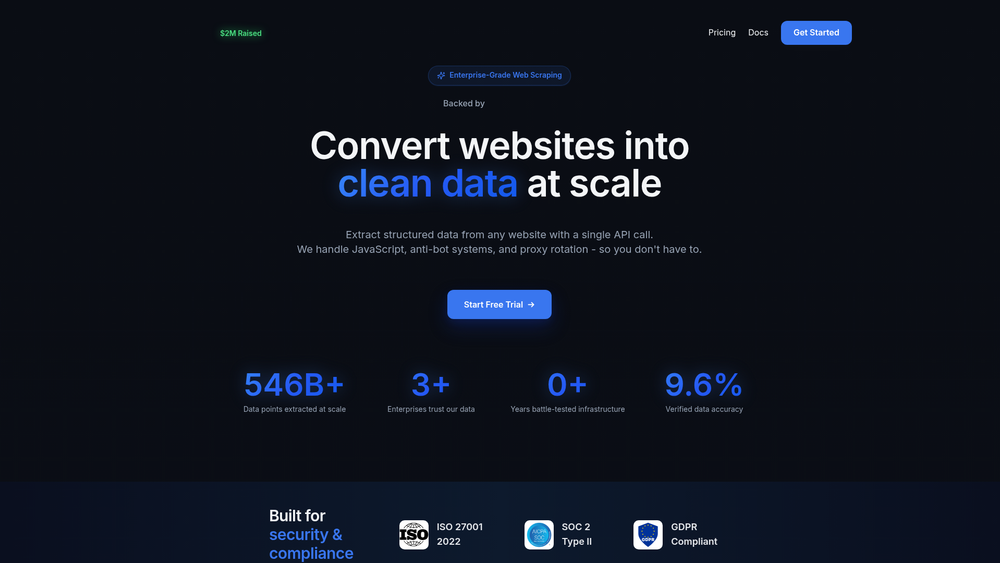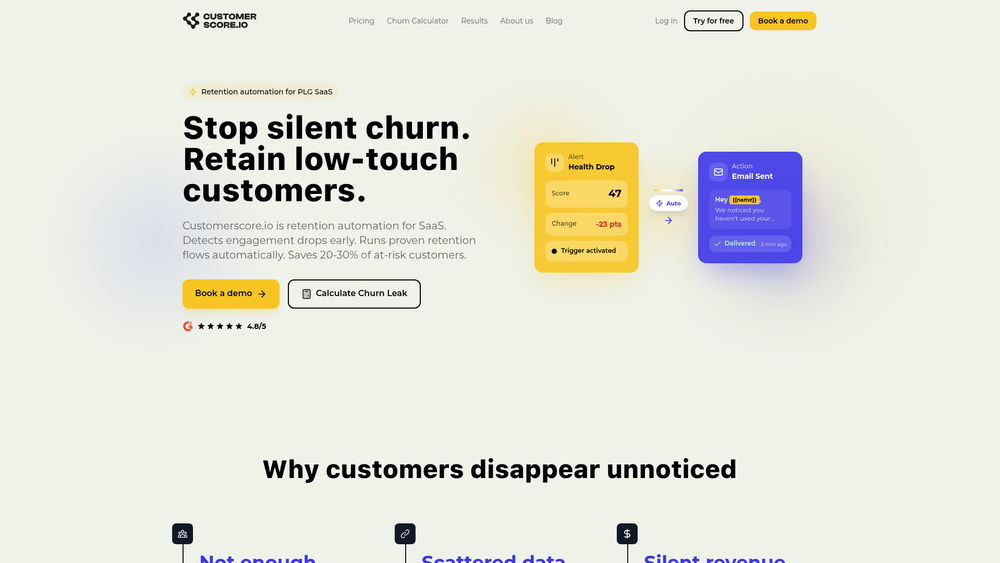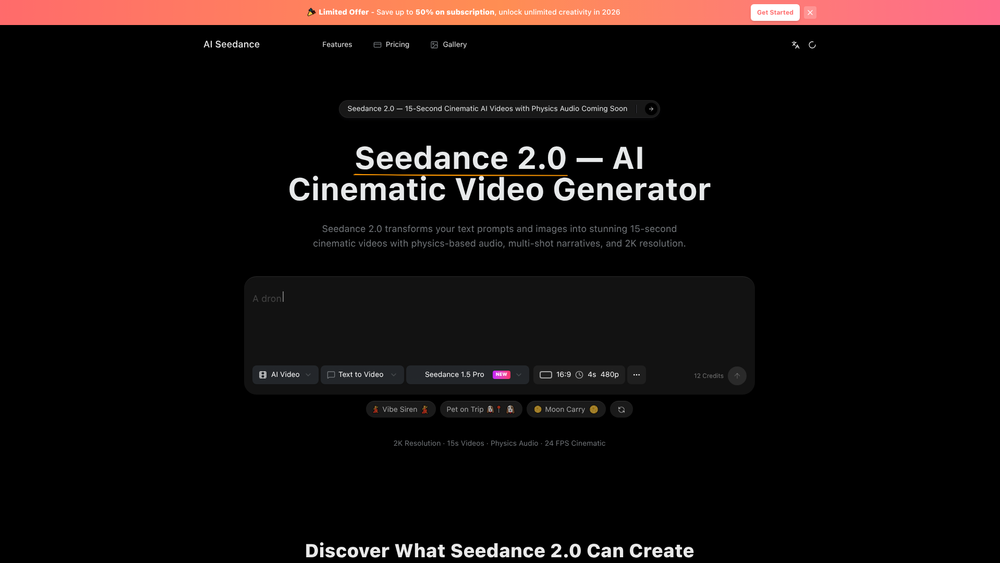AiBackgroundRemover.io is a free, AI-powered online tool designed for instant and effortless image background removal. Its primary purpose is to automatically detect and erase the background from any photo, providing a clean, transparent cutout in just a few seconds. This eliminates the need for complex software like Photoshop or manual editing techniques, making professional-grade photo editing accessible to everyone.
The key benefits of this tool are its speed, simplicity, and cost-effectiveness. It is 100% free, requires no sign-ups or software installation, and does not add watermarks to the final image. AiBackgroundRemover.io is ideal for a wide range of users, including e-commerce sellers needing clean product shots, marketers creating compelling ad visuals, graphic designers streamlining their workflow, and individuals looking to enhance their personal photos. By automating a typically time-consuming task, it empowers users to produce high-quality, polished images quickly and without any cost.
Features
- AI-Powered Automatic Removal: Utilizes advanced AI algorithms to automatically detect the subject and remove the background with high precision, requiring no manual input or tracing.
- High-Speed Processing: Delivers a finished image with a transparent background in approximately 3 seconds, making it one of the fastest tools available.
- Multi-Format Support: Supports a variety of popular image formats, including PNG, JPG, JPEG, WEBP, and BMP, offering flexibility for different user needs.
- Background Customization: After removing the original background, users can either download the image with a transparent background or replace it with a solid color, gradient, or a custom image.
- Completely Free and Unlimited: The service is 100% free to use with no hidden fees, watermarks, or restrictions on the number of images you can process.
- No Sign-Up Required: Works directly in your web browser without the need to create an account, ensuring instant access and protecting user privacy.
- Professional-Quality Cutouts: The AI is trained to handle various details, resulting in clean, smooth edges for a professional look, suitable for both commercial and personal projects.
How to Use
- Navigate to the Website: Open your web browser and go to the AiBackgroundRemover.io homepage.
- Upload Your Image: Click the 'Upload Image' button or simply drag and drop your photo file into the designated area on the page.
- Wait for AI Processing: The AI will automatically begin processing your image. The background removal process typically completes within 3 seconds.
- Review the Result: Your image will be displayed with the background removed, leaving a transparent canvas behind the main subject.
- Customize (Optional): If desired, use the available options to add a new background, such as a solid white color for e-commerce or a creative design for social media.
- Download Your Image: Click the 'Download' button to save the final, high-quality image to your computer.
Use Cases
- E-commerce Product Photography: Online sellers can quickly create professional product images with clean, white, or transparent backgrounds. This consistency is crucial for platforms like Amazon, Shopify, and eBay to attract customers and increase sales.
- Marketing and Advertising: Marketers can isolate people or products from their backgrounds to create compelling visuals for social media posts, web banners, email campaigns, and digital ads without hiring a designer.
- Graphic Design Projects: Designers can use the tool to speed up their workflow by quickly extracting subjects to be used in collages, presentations, websites, and other creative compositions.
- Personal Use and Social Media: Individuals can create custom profile pictures, personalized greeting cards, or fun photo edits by removing distracting backgrounds and placing subjects in new, more interesting settings.
FAQ
Is AiBackgroundRemover.io really free to use?
Yes, the tool is 100% free. There are no charges, watermarks, usage limits, or premium features hidden behind a paywall.
What image file formats can I upload?
You can upload images in PNG, JPG, JPEG, WEBP, or BMP formats.
Do I need to create an account to remove backgrounds?
No, there is no need to sign up or create an account. The tool is accessible to everyone directly through their web browser for immediate use.
How fast is the background removal process?
The AI-powered process is extremely efficient, typically taking only 3 seconds to process an image and provide a transparent background.
Can I add a new background to my photo?
Yes. After the original background is removed, you have the option to download the image with a transparent background or replace it with a solid color or another custom image.
What kind of quality can I expect for the cutout?
The tool uses advanced AI to deliver precise, clean cutouts with smooth edges, resulting in a professional-quality image suitable for various applications.
Are the images I upload stored on your servers?
The website does not provide a detailed privacy policy, but as a browser-based tool, it's designed for quick, transactional use. Users should always exercise caution when uploading sensitive images to any online service.